Web development has come a long way from basic HTML pages. Today, artificial intelligence (AI) is changing how websites are built, tested, and experienced by users. Learning how to use AI in web development gives developers superpowers to create better websites faster and with fewer errors.
According to recent studies, over 32% of organizations have already started using AI in their development processes, and this number is growing rapidly. In 2025, AI is no longer just a buzzword but an essential tool in a web developer’s toolkit.
This guide will walk you through 10 practical ways to use AI in web development that can transform your projects, boost productivity, and create better experiences for your users.
Understanding AI’s Role in Modern Web Development
Before diving into specific applications, it’s important to understand what AI brings to web development. Artificial intelligence in web development isn’t about replacing human developers but rather augmenting their capabilities.
AI excels at:
- Processing large amounts of data quickly
- Finding patterns that humans might miss
- Automating repetitive tasks
- Making predictions based on user behavior
- Learning and improving over time
These capabilities translate into real benefits for web development projects:
- Time savings: Tasks that once took days can be completed in hours or minutes
- Cost efficiency: Reduced development time means lower project costs
- Better user experiences: More personalized, responsive websites
- Fewer errors: AI can catch issues before they reach production
- Scalability: Handle growing website complexity without proportional team growth
According to a 2024 survey by Stack Overflow, developers who use AI tools report a 30-40% increase in productivity. Let’s explore the specific ways you can implement AI to achieve similar results.
1. AI-Powered Code Generation and Assistance
One of the most immediate ways to use AI in web development is through code generation and assistance tools. These AI helpers can write code snippets, complete functions, and even generate entire components based on simple descriptions.
How It Works
Modern AI coding assistants use large language models trained on millions of code repositories. When you describe what you need or start writing code, the AI can:
- Complete your code as you type
- Suggest better approaches to solving problems
- Generate new code based on natural language descriptions
- Explain existing code and how it works
- Convert code between different programming languages
Popular Web Development AI Tools for Coding
- GitHub Copilot: Integrates directly with code editors to suggest code completions in real-time
- ChatGPT: Can generate code snippets based on natural language descriptions
- Tabnine: Offers AI code completions with a focus on privacy and security
- Replit Ghostwriter: Helps write, explain, and transform code
Real-World Application
Let’s say you need to create a form validation function for a contact page. Instead of writing it from scratch, you can describe what you need to an AI tool:
"Create a JavaScript function that validates an email address format, phone number, and ensures the message field has at least 10 characters"
The AI will generate a complete function that handles these validations, which you can then review, customize, and implement in your project.
According to a 2024 study by GitHub, developers who use AI coding assistants complete tasks 55% faster than those who don’t, while maintaining similar code quality.
2. Automating Testing and Bug Detection with AI
Testing is crucial but often time-consuming. AI automated testing tools can revolutionize how you ensure your web applications work correctly.
How AI Testing Works
AI testing tools can:
- Automatically generate test cases based on your code
- Run tests continuously as code changes
- Identify potential bugs before they reach production
- Learn from previous bugs to catch similar issues
- Test across multiple browsers and devices simultaneously
Popular AI Testing Tools
- Applitools: Uses visual AI to catch UI bugs across different browsers and devices
- Testim: Creates AI-powered stable tests that learn and adapt
- Mabl: Combines automated end-to-end testing with machine learning
- Diffblue Cover: Automatically writes unit tests for Java applications
Real-World Application
Traditional testing might miss subtle UI inconsistencies, but AI-powered visual testing can catch issues like a button that’s shifted by a few pixels or text that doesn’t render correctly on certain devices.
A major e-commerce company implemented AI testing and found that it caught 37% more bugs before they reached production compared to their previous testing approach. This resulted in fewer customer-reported issues and a more stable website.
3. Enhancing UX/UI Design with Artificial Intelligence
AI is transforming how website designs are created and optimized for users. From generating initial designs to optimizing user flows, AI tools help create more effective and appealing websites.
How AI Enhances Design
- Generates design options based on your brand and preferences
- Creates consistent design systems
- Optimizes layouts for better user engagement
- Conducts A/B testing to determine the most effective designs
- Ensures accessibility compliance
Popular AI Design Tools
- Uizard: Transforms sketches or descriptions into working prototypes
- Figma with AI features: Helps streamline the design process
- Adobe Sensei: Powers AI features across Adobe’s creative tools
- Wix ADI (Artificial Design Intelligence): Creates complete websites based on your preferences
Real-World Application
A startup used an AI design tool to generate their initial website design. After describing their brand as “modern, eco-friendly, and approachable,” the AI created five different design options with appropriate color schemes, typography, and layouts. The team was able to select and refine their favorite design, saving weeks of work.
According to a study by Forrester, companies using AI in their design process reported a 33% reduction in time-to-market for new websites and digital products.
4. Implementing AI Chatbots for Better User Engagement
AI chatbot integration is one of the most visible ways to use AI on your website. Modern AI chatbots can handle complex conversations, answer questions, and help users accomplish tasks on your site.
How AI Chatbots Work
- Process natural language to understand user queries
- Access your website’s information to provide relevant answers
- Learn from conversations to improve over time
- Handle multiple conversations simultaneously
- Integrate with other systems (like CRMs or databases)
Popular AI Chatbot Platforms
- Dialogflow: Google’s platform for creating conversational experiences
- Intercom with AI capabilities: Customer messaging platform with AI features
- ChatGPT API: OpenAI’s technology for creating custom chatbots
- Drift: Conversation platform focused on generating leads
Real-World Application
A financial services company implemented an AI chatbot that could answer common questions about their products and help users start applications. The chatbot:
- Reduced customer service inquiries by 45%
- Increased completed applications by 28%
- Was available 24/7, unlike human customer service
- Provided consistent information to all users
The company found that users who interacted with the chatbot were 32% more likely to become customers compared to those who didn’t.
5. AI for Personalized Content and User Experiences
Personalization is key to engaging modern web users. AI enables websites to adapt content, layouts, and recommendations based on individual user preferences and behaviors.
How AI Personalization Works
- Analyzes user behavior data to identify patterns and preferences
- Segments users into groups with similar characteristics
- Dynamically adjusts content and experiences for each user
- Predicts what content or products a user might be interested in
- Continuously learns and improves recommendations
Popular AI Personalization Tools
- Dynamic Yield: Enterprise-level personalization platform
- Algolia: AI-powered search and discovery platform
- Optimizely: Experimentation and personalization platform
- Clerk.io: E-commerce personalization platform
Real-World Application
An online education website implemented AI personalization to recommend courses based on users’ browsing history, previous courses, and stated goals. The results were impressive:
- 67% increase in course enrollments
- 42% increase in time spent on the platform
- 29% improvement in course completion rates
The personalized experience made users feel that the platform understood their needs and goals, creating a stronger connection to the service.
6. Optimizing Website Performance with Machine Learning
Website performance directly impacts user satisfaction and conversion rates. AI and machine learning can help optimize various aspects of performance.
How AI Optimizes Performance
- Predicts and pre-loads content users are likely to need
- Optimizes image and media delivery based on device and connection
- Identifies and fixes performance bottlenecks
- Balances server loads to prevent slowdowns
- Adjusts caching strategies for optimal performance
Popular AI Performance Tools
- Cloudflare with AI optimization: Intelligent content delivery network
- Google PageSpeed Insights: Performance analysis with machine learning
- Granify: AI-powered conversion optimization
- Eggplant: AI-driven performance testing
Real-World Application
An e-commerce site with thousands of product images implemented AI image optimization. The system automatically:
- Compressed images without visible quality loss
- Delivered appropriate image sizes based on device
- Prioritized loading images that were on-screen first
- Converted images to more efficient formats when supported
The result was a 42% improvement in page load times and a 27% increase in conversion rates. According to research by Google, even a 0.1-second improvement in mobile site speed can increase conversion rates by up to 8%.
7. AI-Driven SEO and Content Strategies
Search engine optimization (SEO) is essential for website visibility. AI tools can dramatically improve how websites rank in search results through smarter content and technical optimization.
How AI Enhances SEO
- Analyzes top-ranking content to identify patterns and opportunities
- Generates SEO-optimized content ideas and outlines
- Identifies and fixes technical SEO issues
- Predicts keyword trends and search behavior
- Optimizes meta content for better click-through rates
Popular AI SEO Tools
- Surfer SEO: AI-powered content and on-page optimization
- MarketMuse: Content planning and optimization platform
- Clearscope: Content optimization and research tool
- Frase: AI content creation and optimization
Real-World Application
A health and wellness blog used AI SEO tools to optimize their content strategy. The AI analyzed top-performing content in their niche and identified:
- Underserved topics with high search potential
- Optimal content length and structure for different topics
- Key questions their audience was asking
- Most effective headings and content organization
After implementing the AI recommendations, the site saw:
- 83% increase in organic traffic over six months
- 51% more featured snippets in Google results
- 37% improvement in average position for target keywords
8. Data Analysis and User Behavior Prediction
Understanding how users interact with your website is crucial for optimization. AI excels at analyzing large amounts of user data and predicting future behavior.
How AI Analyzes User Data
- Processes large datasets to identify patterns and trends
- Segments users based on behavior and characteristics
- Predicts future actions based on similar user histories
- Identifies conversion obstacles and opportunities
- Creates visualization of complex data for easier understanding
Popular AI Analytics Tools
- Google Analytics with machine learning: Provides predictive insights
- Hotjar: Heatmaps and user recording with AI analysis
- Amplitude: Product analytics with behavior prediction
- Mixpanel: User analytics with automated insights
Real-World Application
A SaaS company used AI analytics to understand why users were abandoning their sign-up process. The AI identified several key patterns:
- Users spent too much time on the pricing page (confusion)
- Many users abandoned at the payment information step
- Mobile users had twice the abandonment rate of desktop users
Based on these insights, the company redesigned their sign-up flow and saw a 41% increase in completed registrations.
9. Future-Proofing: Emerging AI Technologies in Web Development
The AI landscape is constantly evolving. Staying aware of emerging technologies helps you future-proof your web development processes.
Emerging AI Technologies
- Multimodal AI: Systems that can work with multiple types of data (text, images, video)
- Generative AI for video content: Creating and editing video based on text prompts
- Voice-first interfaces: AI-powered voice interactions beyond basic commands
- Augmented reality (AR) with AI: Intelligent AR experiences on the web
- Edge AI: Running AI models directly in browsers for faster experiences
How to Stay Current
- Join AI-focused web development communities
- Follow reputable AI research publications
- Experiment with new tools as they emerge
- Participate in beta programs for new AI features
- Allocate time for learning and experimentation
Real-World Application
A forward-thinking agency dedicates 10% of their development time to experimenting with emerging AI technologies. This investment allowed them to be early adopters of multimodal AI for e-commerce, creating product pages that automatically generated descriptions, suggested styling options, and answered product questions based solely on product images.
This innovation led to a feature in a major tech publication and attracted several high-profile clients, demonstrating the business value of staying ahead of AI trends.
10. Getting Started: Tools and Resources for AI Web Development
If you’re ready to start implementing AI in your web development workflow, here’s how to begin without feeling overwhelmed.
Essential AI Web Development Tools to Start With
- GitHub Copilot or similar coding assistant: Immediately boost coding productivity
- ChatGPT: For generating ideas, content, and simple code snippets
- Automated testing tool: Start with a simple AI testing solution
- AI-powered analytics: Understand user behavior better
Learning Resources
- Online courses: Many platforms offer courses specifically on AI for web development
- Documentation: Most AI tools provide extensive documentation and tutorials
- Community forums: Join discussions about AI implementation
- YouTube tutorials: Visual guides to using specific tools
Implementation Strategy
- Start small with one AI tool in your workflow
- Measure the impact on productivity and quality
- Gradually introduce additional tools as you become comfortable
- Create internal knowledge sharing about effective AI use
- Stay flexible and be willing to change tools as better options emerge
By taking an incremental approach, you can integrate AI into your web development process without disruption, while steadily increasing your capabilities and efficiency.
Conclusion: The Future of AI in Web Development
AI is no longer the future of web development—it’s the present. Web developers who embrace these tools gain a significant advantage in productivity, quality, and innovation.
The most successful approach is to view AI as a collaborator rather than a replacement. AI handles repetitive tasks, provides creative suggestions, and processes data at scale, while human developers bring creativity, critical thinking, and ethical judgment to the process.
As we look ahead, the integration of AI in web development will only deepen, with more sophisticated tools and capabilities emerging. The web developers who thrive will be those who learn to effectively partner with AI, focusing their human creativity and problem-solving on the areas where they add the most value
Ready to start your AI web development journey? At American Chase, we help businesses implement AI solutions that transform their web presence. Contact us today to learn how we can help you leverage AI for your web development needs.
FAQs
What are the best AI tools for web development currently available?
The most effective AI tools for web development include GitHub Copilot for code generation, ChatGPT for content and ideas, Applitools for automated testing, Wix ADI for design assistance, and MarketMuse for SEO optimization. The “best” tool depends on your specific needs, but starting with a coding assistant like GitHub Copilot often provides the most immediate productivity boost for developers.
How can AI help improve website security and detect vulnerabilities?
AI enhances website security by continuously scanning code for potential vulnerabilities, identifying unusual patterns that might indicate attacks, and automatically generating security tests. AI security tools learn from global attack patterns to predict and prevent new threats before they become widespread. Some systems can even automatically implement patches or security measures when vulnerabilities are detected, providing round-the-clock protection.
Can AI completely replace human web developers?
No, AI cannot completely replace human web developers in the foreseeable future. While AI excels at generating code, automating testing, and optimizing performance, it lacks the creative problem-solving, ethical judgment, and contextual understanding that humans bring to development. AI is best viewed as a powerful tool that augments human capabilities, handling routine tasks while developers focus on strategic decisions, innovation, and human-centered design considerations.
What skills do web developers need to effectively work with AI tools?
To effectively work with AI tools, web developers should understand prompt engineering (how to effectively communicate with AI), have strong fundamentals in traditional web development, develop critical thinking to evaluate AI outputs, maintain awareness of AI limitations, and cultivate adaptability to integrate new AI capabilities. The most successful developers combine technical knowledge with effective AI collaboration skills, knowing when to rely on AI and when human expertise is needed.
How is AI changing the role of web developers?
AI is transforming web developers from code writers to strategic problem solvers and AI collaborators. Developers now spend less time on repetitive coding and more on architecture, innovation, and user experience design. The role increasingly involves evaluating and integrating AI outputs, designing AI interactions, and focusing on the uniquely human aspects of development that AI cannot replicate. This shift requires developers to continuously learn new skills while leveraging AI to handle routine aspects of development.
What are the costs associated with implementing AI in web development?
Implementing AI in web development typically involves subscription costs for AI tools (ranging from $10-$100/month for individual tools to thousands for enterprise solutions), training time for team members to effectively use AI, potential integration costs, and ongoing optimization expenses. However, these costs are often offset by productivity gains, faster development cycles, and improved website performance. Many tools offer free or low-cost tiers for individuals or small teams to start using AI without significant upfront investment.
How can small businesses leverage AI for their web development needs?
Small businesses can leverage AI by starting with accessible tools like ChatGPT for content generation, using website builders with AI features (like Wix ADI or Shopify), implementing pre-built AI chatbots for customer service, and utilizing affordable AI-powered analytics to understand customer behavior. These solutions require minimal technical expertise while providing significant benefits in terms of professional website quality, customer engagement, and business insights that were previously available only to larger companies with substantial development resources.
What ethical considerations should be kept in mind when using AI in web development?
When using AI in web development, consider data privacy (ensuring AI doesn’t process sensitive user data inappropriately), transparency (being clear when users are interacting with AI), accessibility (ensuring AI-generated content and features work for all users), bias prevention (checking AI outputs for unintended biases), and maintaining human oversight (having humans review critical AI outputs). Ethical AI implementation involves balancing innovation with responsibility, ensuring that AI enhances the web experience for all users without compromising their rights or creating harmful experiences.
How does AI help in creating responsive and adaptive websites?
AI helps create responsive websites by automatically optimizing layouts for different devices, generating device-specific CSS, testing designs across multiple screen sizes simultaneously, and analyzing user interactions to improve mobile experiences. Advanced AI tools can predict how design elements should adapt to different screens and automatically generate the necessary code adjustments. Some tools can even analyze user behavior on different devices to recommend specific optimizations that improve engagement and conversion rates for each device type.
What are the limitations of current AI technologies in web development?
Current AI technologies in web development have significant limitations: they sometimes generate incorrect or outdated code, lack true understanding of business context, may produce generic designs without brand distinction, require human verification for critical functions, and have limited creativity compared to human developers. AI tools also typically need large amounts of data to function well and may struggle with highly specialized or innovative requirements. Understanding these limitations helps developers use AI effectively while knowing when human expertise remains essential.