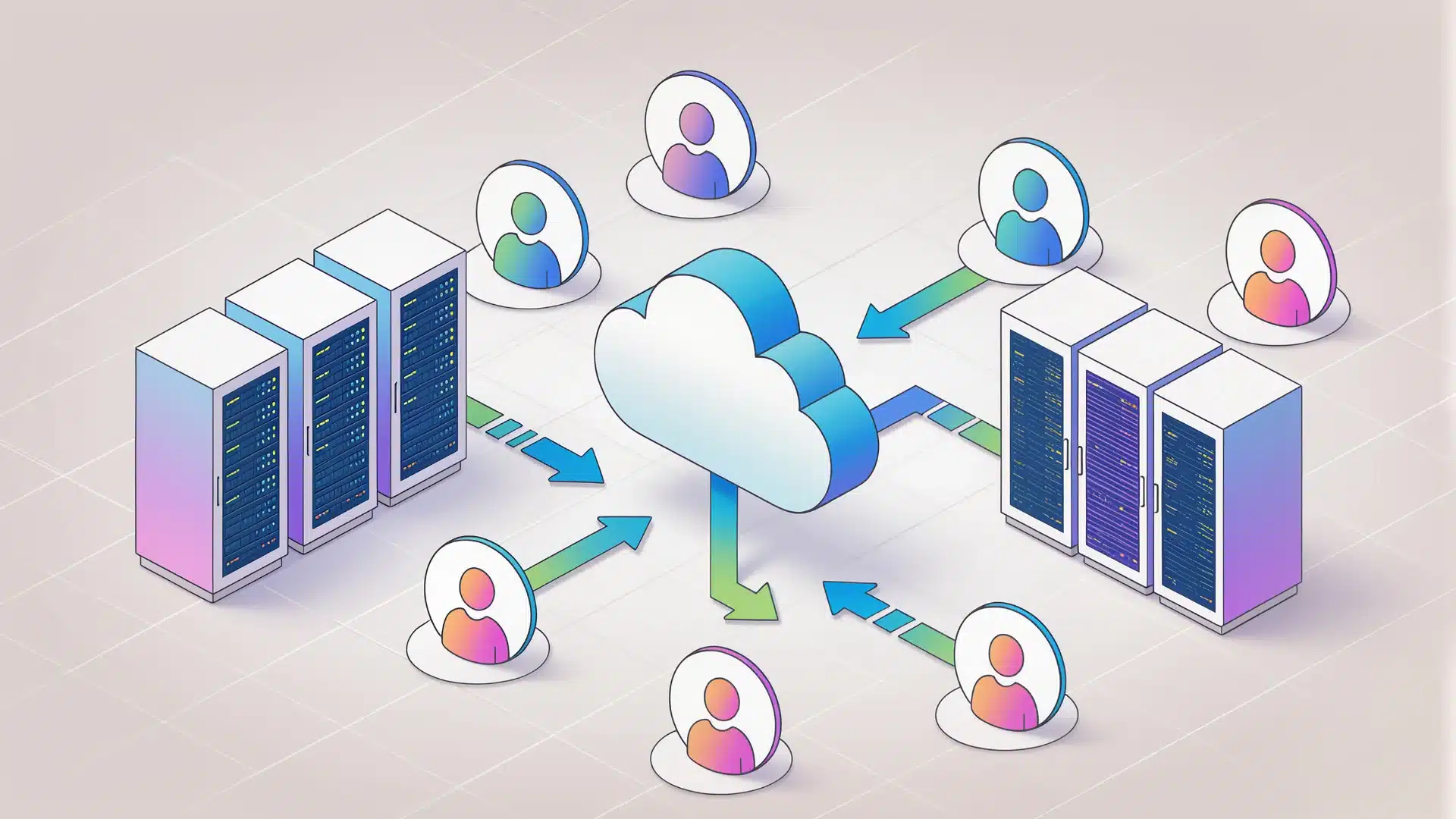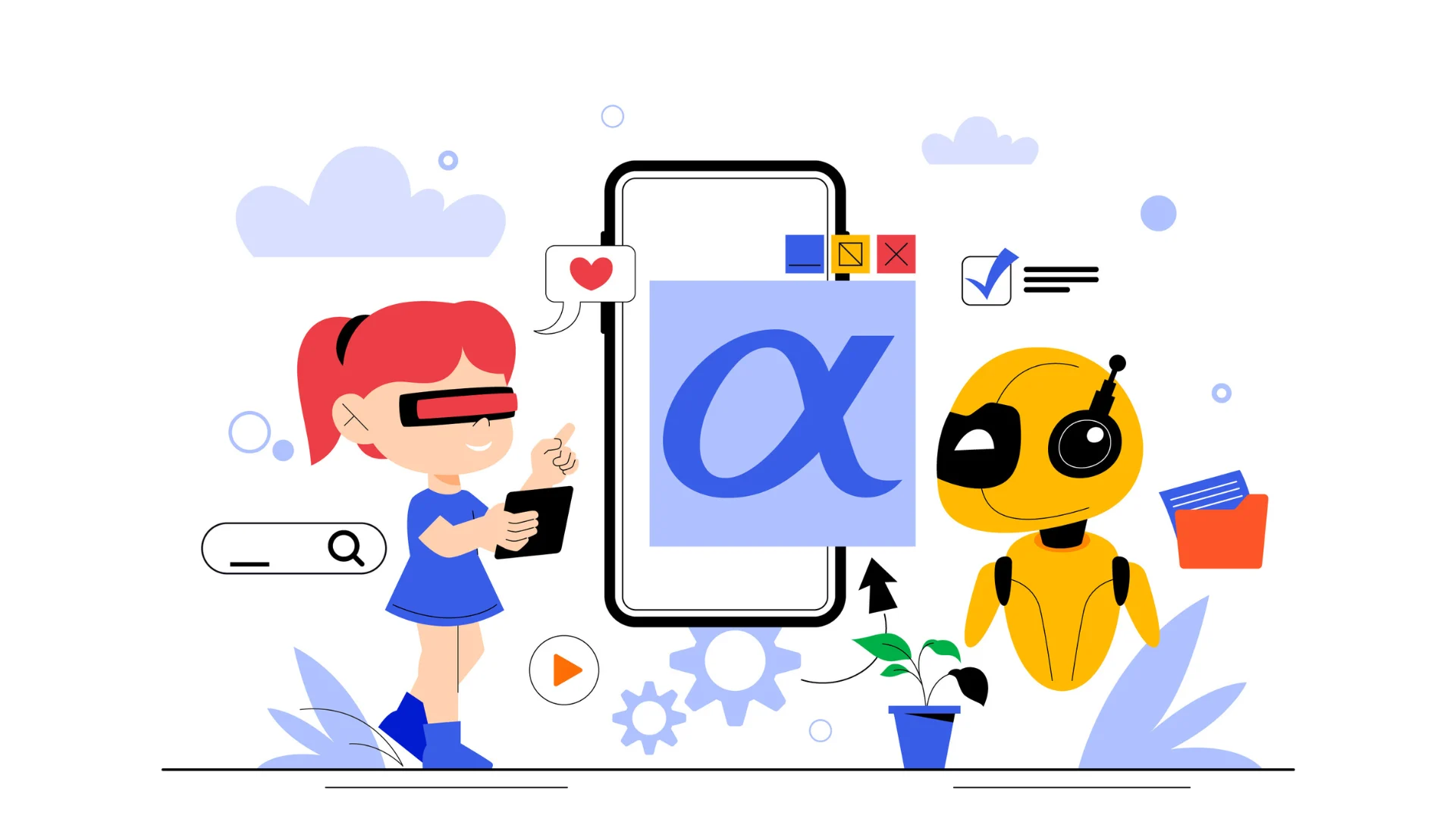Are you trying to decide between keeping your data on your own servers or moving to the cloud? In 2025, this decision is more important than ever for businesses of all sizes. On-premise vs cloud infrastructure choices can significantly impact your costs, security, and how easily your business can grow. This guide will help you understand the key differences and make the smart choice for your needs.
What Are On-Premises and Cloud Infrastructure? (Simple Explanations)
Let’s start with the basics of on premise vs cloud infrastructure.
On-premises infrastructure means you keep all your servers, data storage, and computing equipment in your own building. You own and manage everything, from the hardware to the software that runs on it. Think of it like owning a house – you have complete control but also all the responsibility for maintenance.
Cloud infrastructure means renting computing resources from companies like Amazon (AWS), Microsoft (Azure), or Google (Google Cloud). Instead of having physical servers in your building, you access everything over the internet. It’s more like renting an apartment – less responsibility and maintenance, but also less control.
According to a 2024 survey by TechConsult, 68% of businesses now use some form of cloud services, up from 54% in 2022. However, many organizations still maintain on-premises systems for specific needs, creating a mixed approach to data center management.
The Real Cost Comparison: On-Premises vs Cloud
When comparing on premise vs cloud costs, you need to look beyond just the price tag.
On-Premises Costs:
- High upfront investment: Servers, storage systems, networking equipment, and physical space
- Ongoing expenses: Electricity, cooling, maintenance, and IT staff salaries
- Upgrade costs: Hardware replacements every 3-5 years
- Predictable budget: Fixed costs after initial investment
Cloud Costs:
- Low upfront investment: No need to buy expensive hardware
- Pay-as-you-go model: Only pay for what you use
- Operational expenses: Monthly or annual subscription fees
- Hidden costs: Data transfer fees, storage costs, and premium features
Recent analysis shows that while cloud solutions have lower initial costs, they can become more expensive than on-premises options after 3-4 years for stable workloads. However, for growing businesses with fluctuating needs, cloud solutions often remain more cost-effective.
Security and Control: Who Has the Upper Hand?
Security concerns often drive decisions about data center management approaches.
On-Premises Security Advantages:
- Complete control over your security measures
- Physical access control to your servers
- No reliance on third parties for securing sensitive data
- Compliance advantages for highly regulated industries
Cloud Security Advantages:
- Professional security teams working 24/7
- Automatic security updates and patches
- Advanced threat detection systems
- Built-in redundancy and disaster recovery options
According to cybersecurity experts, neither option is inherently more secure than the other. The security level depends more on proper implementation and management than on the infrastructure type.
Flexibility and Scaling: Growing with Your Business
How easily can your infrastructure adapt when your business needs change?
On-Premises Scaling:
- Limited by physical hardware you’ve purchased
- Requires planning ahead for growth
- Time-consuming upgrades that may cause downtime
- Potential for wasted resources if you overbuy
Cloud Scaling:
- Nearly instant scaling up or down
- Pay only for resources you actually use
- Global reach with data centers worldwide
- Access to cutting-edge technology without investment
For seasonal businesses or companies experiencing rapid growth, cloud infrastructure provides significant advantages. A retail company can easily scale up their resources during holiday shopping seasons and scale down afterward, paying only for what they use.
Performance and Reliability: What to Expect
When it comes to speed and dependability, both options have strengths and weaknesses.
On-Premises Performance:
- Consistent performance regardless of internet connection
- Lower latency for local applications
- Complete control over hardware specifications
- Potential single points of failure without proper redundancy
Cloud Performance:
- Dependent on internet connection quality
- Globally distributed infrastructure for faster worldwide access
- Automatic redundancy and failover in most cases
- Service level agreements (SLAs) guaranteeing uptime
Cloud providers typically offer 99.9% or higher uptime guarantees, which translates to less than 9 hours of downtime per year. Achieving this level of reliability with on-premises infrastructure requires significant investment in redundant systems.
The Best of Both Worlds: Hybrid Solutions Explained
Many businesses are finding that hybrid cloud solutions offer the perfect balance.
A hybrid approach means keeping some systems on-premises while using cloud services for others. This gives you:
- Flexibility to keep sensitive data on your own servers
- Ability to scale easily with cloud resources when needed
- Cost optimization by using the right solution for each workload
- Easier transition to cloud over time
According to Gartner research, by 2025, over 70% of enterprises will be using hybrid infrastructure strategies, up from approximately 50% in 2023.
A hybrid approach might look like keeping your customer database on-premises for security and compliance reasons, while using cloud services for your email, website, and development environments.
How to Choose the Right Solution for Your Business
Making the right choice depends on your specific situation. Here’s a practical framework to help you decide:
Consider On-Premises If:
- Your business handles highly sensitive data with strict regulatory requirements
- You have stable, predictable workloads that don’t change much
- You’ve already invested significantly in data center infrastructure
- You have specialized hardware needs that cloud providers don’t offer
- You have a skilled IT team in place to manage on-premises systems
Consider Cloud If:
- Your business is growing rapidly or has seasonal fluctuations
- You want to minimize capital expenditures and prefer operational expenses
- You have a distributed workforce that needs remote access
- You want to reduce the management burden on your IT team
- You need to quickly deploy new applications and services
Consider Hybrid If:
- You have a mix of stable workloads and variable needs
- Some of your data has regulatory requirements while other data doesn’t
- You want to gradually transition to the cloud over time
- You need disaster recovery options beyond your physical location
- You want to optimize costs for different types of applications
5 Questions to Ask Before Making Your Decision
- What are your true total costs? Look beyond the initial price to understand the full financial picture over 3-5 years.
- What skills does your IT team have? Cloud requires different expertise than traditional IT. Do you have the right people or training resources?
- What are your compliance requirements? Some regulations may influence where your data can be stored and who can access it.
- How critical is your data and applications? Consider the impact of potential downtime and how much control you need.
- What are your growth projections? Your infrastructure needs to support where your business is heading, not just where it is today.
The Future of Infrastructure: Trends for 2025 and Beyond
As you make your decision, keep these emerging trends in mind:
- AI-powered management tools are making both on-premises and cloud infrastructure easier to manage with fewer specialized skills.
- Edge computing is creating a new category between traditional on-premises and cloud, particularly for applications requiring real-time processing.
- Containerization technologies like Kubernetes are making workloads more portable between on-premises and cloud environments.
- Sustainability concerns are growing, with cloud providers generally offering better energy efficiency than traditional data centers.
- Zero-trust security models are becoming standard for both on-premises and cloud, focusing on verifying every access attempt regardless of location.
According to tech analyst firm IDC, by 2026, 90% of Global 2000 companies will rely on a mix of on-premises, dedicated cloud, and public cloud infrastructure. The trend is clearly toward hybrid approaches that take advantage of the strengths of each model.
Making Your Choice
Choosing between on-premises and cloud infrastructure isn’t about following trends – it’s about finding the right fit for your specific needs. By understanding the true costs, security implications, performance requirements, and management considerations, you can make a decision that supports your business goals now and in the future.
Remember that this doesn’t have to be an all-or-nothing choice. Many businesses start with a hybrid approach, moving some workloads to the cloud while keeping others on-premises. This allows you to learn and adjust your strategy over time.
The most important thing is to align your infrastructure choices with your business objectives, security requirements, and growth plans. With careful planning and the right approach, you can create an infrastructure strategy that gives your business the foundation it needs to thrive in 2025 and beyond.
FAQs
What is the main difference between on-premises and cloud infrastructure?
On-premises infrastructure means you own and manage physical servers and equipment in your own facility. Cloud infrastructure means you rent computing resources from providers like AWS or Microsoft Azure, accessing them via the internet. The main difference is who owns, manages, and houses the physical equipment.
Is cloud computing always cheaper than on-premises solutions?
No, cloud computing isn’t always cheaper. While cloud typically has lower upfront costs (no hardware to buy), the ongoing subscription fees can exceed on-premises costs over time, especially for stable workloads. For businesses with fluctuating needs, cloud usually offers better cost efficiency.
Which option offers better security: on-premises or cloud?
Neither option is inherently more secure. On-premises gives you complete control over security measures, while cloud providers offer professional security teams and advanced protections. The security level depends more on proper implementation, regular updates, and good security practices than on the infrastructure type.
Can small businesses benefit from on-premises infrastructure?
Yes, small businesses can benefit from on-premises infrastructure in specific situations, such as when they have specialized equipment needs, operate in highly regulated industries, or have stable, predictable workloads. However, most small businesses find cloud solutions more affordable and manageable due to lower upfront costs and reduced IT management needs.
What is a hybrid cloud solution and when should I consider it?
A hybrid cloud solution combines on-premises infrastructure with cloud services, allowing you to keep some systems in-house while leveraging the cloud for others. Consider hybrid solutions when you have varying workload demands, some applications that require local processing, compliance requirements for certain data, or when you want to gradually transition to the cloud.
How difficult is it to move from on-premises to cloud infrastructure?
The difficulty depends on your current setup and applications. Modern, standardized applications typically migrate more easily than legacy custom systems. The process involves assessing your current environment, planning the migration, possibly refactoring applications, moving data, testing, and finally switching over. Many businesses use a phased approach to minimize disruption.
What hidden costs should I watch out for with cloud computing?
Watch for data transfer fees (especially for moving data out of the cloud), storage costs that increase as you accumulate data, premium features that aren’t included in basic plans, costs for specialized services like database management, and potential price increases over time. Also consider the cost of training staff on cloud technologies.