Are you trying to figure out which type of Salesforce package is right for your needs? You’re not alone. Many businesses struggle to choose between managed and unmanaged packages in Salesforce. In this guide, we’ll break down everything you need to know in simple terms.
What Are Salesforce Packages?
Think of a Salesforce package like a moving box that contains all the parts of an app or customization. Just as you’d pack related items together when moving house, a package bundles together different components like:
- Custom objects and fields
- Automation rules
- Reports and dashboards
- Code and other resources
These packages make it easy to share and install features across different Salesforce organizations. You can use them in various editions including Professional, Enterprise, Developer, and Unlimited.
Understanding Managed Packages in Salesforce
Managed packages are like buying a ready-made piece of furniture from IKEA. You get a complete product that works right out of the box, but you can’t modify its core design.
Key Features:
- Created by Salesforce partners for distribution through AppExchange
- Protected source code that can’t be viewed or changed
- Regular updates and improvements from the provider
- Built-in security features
- Unique naming system to avoid conflicts
Understanding Unmanaged Packages in Salesforce
Unmanaged packages are more like getting a furniture kit with full instructions and permission to modify it however you want. You have complete control over all the components.
Key Features:
- Perfect for sharing code samples and templates
- All components can be modified after installation
- Great for moving customizations between orgs
- No automatic updates
- Free to distribute
Key Differences: Managed vs Unmanaged Packages
Let’s break down the main differences in simple terms:
Customization
- Managed: Like a locked iPhone – you can use it but can’t access the core system
- Unmanaged: Like a computer you built yourself – you can change any part
Updates
- Managed: Gets automatic updates, like your smartphone apps
- Unmanaged: No updates – you make all changes yourself
Security
- Managed: Thoroughly tested and secure, like verified apps from the App Store
- Unmanaged: Security depends on how you modify and use it
Cost
- Managed: Often requires payment or subscription
- Unmanaged: Usually free but needs more technical knowledge to maintain
When to Use Managed Packages
Choose managed packages when you:
- Need a reliable, ready-to-use solution
- Want regular updates and support
- Don’t need to modify the core functionality
- Prefer a secure, tested solution
When to Use Unmanaged Packages
Go for unmanaged packages when you:
- Need complete control over the code
- Want to learn how something works
- Are moving customizations between organizations
- Have in-house developers who can maintain the code
Benefits and Limitations of Each Package Type
Managed Packages
Benefits:
- Professional support
- Regular updates
- Proven security
- Easy to install and use
Limitations:
- Less flexibility
- Usually costs money
- Can’t modify core features
- May have licensing restrictions
Unmanaged Packages
Benefits:
- Complete control
- Free to use
- Great for learning
- Easy to customize
Limitations:
- No automatic updates
- Need technical expertise
- No official support
- Potential security risks
How to Install and Work with Salesforce Packages
Installing a package is straightforward:
- For Managed Packages:
- Visit AppExchange
- Choose your package
- Click “Get It Now”
- Follow installation prompts
- For Unmanaged Packages:
- Get the installation link from the developer
- Open it in your Salesforce org
- Review and accept the components
- Complete installation
Making the Right Choice for Your Business
To choose the right package type, ask yourself:
- Do you need to modify the core functionality?
- Do you have technical expertise in-house?
- Is regular support important to you?
- What’s your budget?
Your answers to these questions will guide you toward the right choice for your needs.
Frequently Asked Questions
What is the main difference between managed and unmanaged packages in Salesforce?
The main difference is control and modification ability. Managed packages are locked and maintained by the provider, while unmanaged packages give you complete access to modify all components.
Can unmanaged packages be upgraded?
No, unmanaged packages don’t support automatic upgrades. You need to manually reinstall new versions or make changes yourself.
Are managed packages more secure than unmanaged packages?
Yes, managed packages go through security reviews before being listed on AppExchange and have protected code that can’t be tampered with.
How do I create a managed package in Salesforce?
You need a Developer Edition org and must register as a Salesforce partner. Then you can create and upload your package to AppExchange.
Which Salesforce package is better for in-house development?
Unmanaged packages are typically better for in-house development because they give you complete control over the code and components.
Do managed packages require a security review?
Yes, managed packages must pass Salesforce’s security review before being listed on AppExchange.
What happens to my data when I uninstall a package?
When uninstalling a package, you’ll typically lose any data stored in custom objects created by that package. Always backup important data before uninstalling.
Can I modify components in a managed package after installation?
You can only modify certain components in managed packages, such as adding new fields to custom objects. Core functionality cannot be modified.