Are you tired of trying to fit your business into a one-size-fits-all solution? Do you crave the flexibility and customization that will truly set your company apart from the competition? Look no further than Workday Extend. In this blog post, we will explore how custom apps created through Workday Extend can unlock the full potential of your business and revolutionize the way you work. Get ready to take your business to new heights with the power of customization!
What is Workday Extend?

Workday Extend is a powerful platform that allows customers and partners to build custom applications and extend the capabilities of Workday to meet their unique business needs. With Workday Extend, users can build their screens, objects, and APIs within the same technology stack used by Workday’s developers for the core product.
Since its release in May 2020, Workday Extend has provided a highly configurable solution for business analysts to extend Workday using the Workday Designer tool. By using the ‘Power of One’ technology, Workday Extend enables organisations to provide employees with the same familiar end-user experience while leveraging the same single source of data and security model.
Benefits of Workday Extend:
Using Workday technology to build custom applications can bring several benefits to your business processes, organisation, and, most importantly, your people. Here are some key advantages to consider:
- Tailored Solutions – With Workday Extend, you can create custom applications that address specific business needs, ensuring that your employees have access to the exact functionality they require.
- Enhanced Security – Leveraging Workday’s robust security framework, custom applications built with Workday Extend can ensure that your data remains secure.
- Streamlined End-User Experience – By building custom applications using Workday technology, you can ensure a seamless and consistent end-user experience, which can boost end-user adoption and satisfaction.
- Agility – With Workday Extend, you can unlock new value for your organisation, increasing organisational agility.
- Cost Efficiency- Developing custom applications within the Workday ecosystem can be more cost-effective than purchasing additional third-party solutions.
Considerations before getting started:
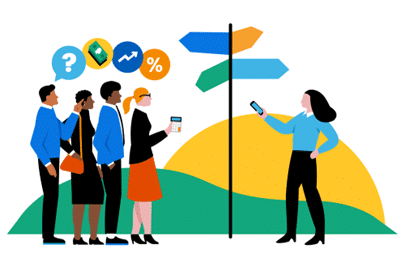
Before you start creating custom applications with Workday Extend, take a moment to think about a few important things:
– Can Workday Extend effectively solve the issue you’re facing?
– Is Workday Extend the best choice for solving the problem?
– Is the feature you need already included in Workday?
– Is the feature you’re looking for part of Workday’s future plans?
– Do you need to use any external technology to solve the problem?
– Is your solution following the Power of One principle?
Use Cases for Workday Extend
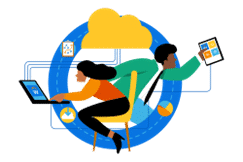
Workday Extend can help address unique business needs and functionality that don’t exist in Workday. Here are some examples of apps that can be developed using Workday Extend:
- Onboarding
- Year at a Glance
- Report Requests
- CV/Resume Generator
- Flexible Work Arrangement
- Promotion Nomination
- Sales Opportunity Tracker
- Transit Route Search
- Supplier Managed Requisitions
- Project-Based Feedback
- Talent Insights
- Peer/Mentor Matching
Common Challenges and Solutions in Developing Custom Apps on Workday Extend

- Integration concern- Integrating custom apps with existing Workday modules requires careful handling to maintain data consistency and integrity. Poor integration can lead to data discrepancies and operational issues.
- Security and Compliance- Security and compliance are critical, particularly when handling sensitive data. Custom apps must adhere to Workday’s stringent security standards and regulatory requirements to protect data and ensure compliance.
- User Experience and Interface Design- Designing a user-friendly interface that aligns with Workday’s design principles is challenging. A poor user experience can lead to low adoption rates and reduced efficiency.
Tips and Tricks for Creating Effective Custom Apps
1. Deep Dive into Workday’s Documentation and Training
Workday provides a wealth of resources, including guides, tutorials, and best practices. Familiarize yourself with these materials to understand the platform’s capabilities and constraints. This foundational knowledge will save you time and help you avoid common pitfalls.
2. Leverage Workday’s APIs and Integration Tools
Workday’s APIs are designed to facilitate smooth integration with existing modules. Use these tools to connect your custom apps with Workday’s core functionalities, ensuring data consistency and reducing the risk of errors. Testing in a sandbox environment before going live can help identify and fix integration issues.
3. Focus on User-Centric Design
A user-friendly interface is key to the success of your custom app. Follow Workday’s UI/UX guidelines for consistency and gather feedback from potential users throughout the development process. This iterative approach helps create an intuitive and efficient user experience.
4. Prioritize Security and Compliance
Security is paramount when dealing with sensitive data. Use Workday’s built-in security measures to protect your custom apps. Regularly review and update your app to comply with the latest security standards and regulatory requirements. Conducting periodic security audits can help identify and address vulnerabilities.
5. Optimize Performance
Efficient performance is crucial for user satisfaction. Write clean, efficient code and optimize database queries to minimize load times and resource usage. Use Workday’s monitoring tools to track performance and address any bottlenecks promptly. Regular maintenance and updates can help keep your app running efficiently.
Conclusion
Workday Extend is a game-changer for businesses looking to tailor their processes and stand out from the competition. This powerful platform allows you to build custom apps that fit your specific needs, ensuring data consistency, strong security, and a smooth user experience. Before you start, make sure Workday Extend is the right fit for your problem and check if Workday already has a solution. Be aware of challenges like integration and user-friendly design. By diving into Workday’s resources and focusing on user needs, security, and performance, you can unlock new potential and take your business to new heights with Workday Extend.