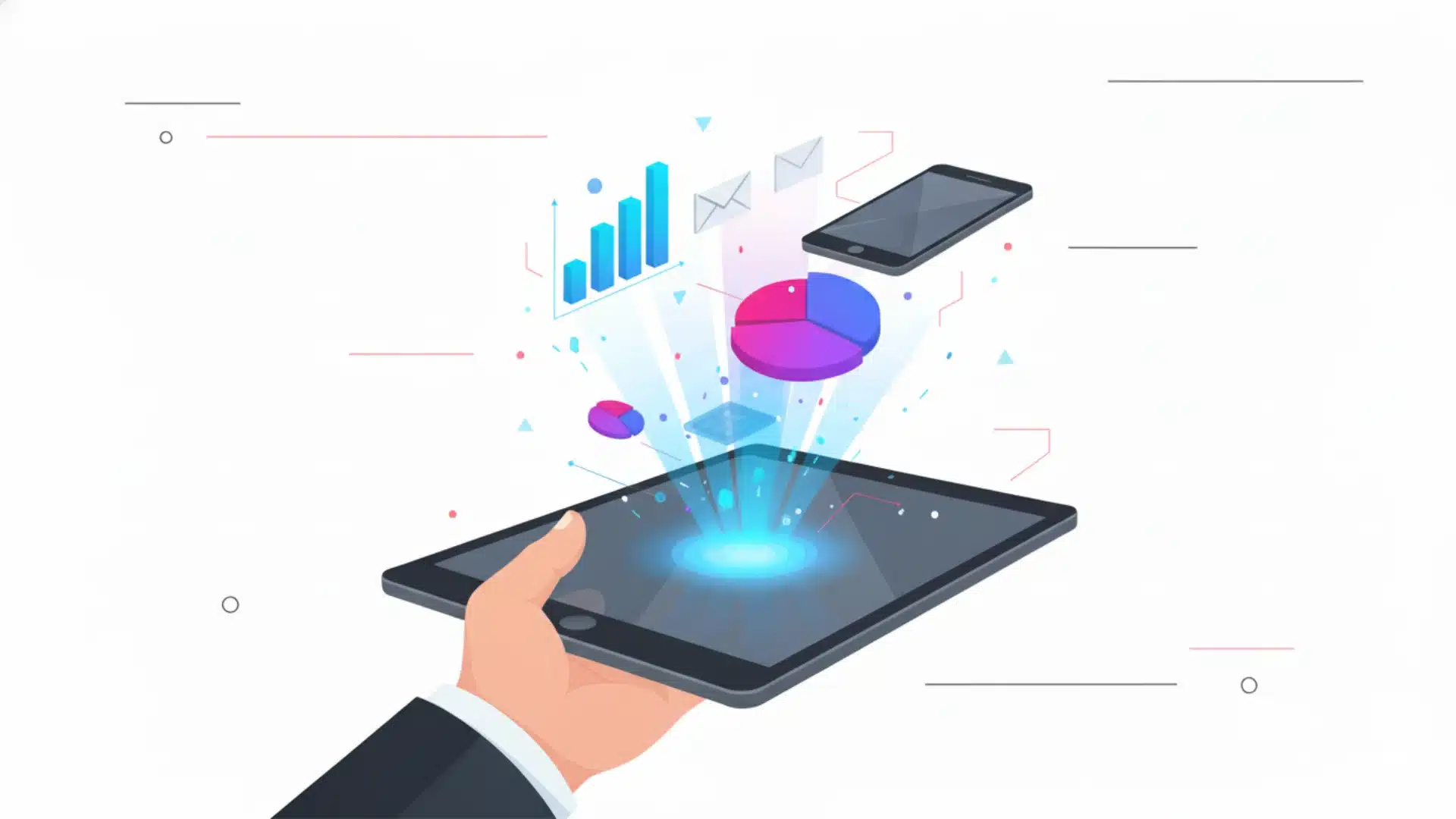Data structures are collections of items that help transmit data to other components of the same or entirely different application. They are a key to any programming language. Data Structures represent and arrange business objects for internal logic processes with other Designer Elements. For example, flows and rules.
Integrating diverse data sources with accuracy is critical for converting data into actionable insights. However, this can be challenging for businesses that still employ conventional ERP systems as their primary data source. This is where Workday Data Structure and Business Object capabilities have come in handy.
This article will discuss Workday Data Structure and Business Object tools, how they work, what they do, and why they are so valuable!
How does Workday Store Data?
To begin with, every organization generates plenty of data related to different stakeholders, including employees, finances, operations, and other sources. Unfortunately, these typically reside in separate silos, and it takes plenty of time to blend and reconcile data from multiple sources.
Moreover, this process repeats itself over and over in each cycle, making it difficult to access accurate data in a timely manner.
Also, data governance, privacy, and security challenges often obstruct employees from accessing relevant information they need to boost productivity. Further, the varying levels of data literacy restrict decision-makers from converting information into suitable action.
Workday’s one source for data caters to the specific needs of the following groups – the finance office for budgeting, forecasting, reporting, and planning; the HR department for workforce planning and analytics; the executive leadership for management and performance reporting and the line of business stakeholders for operational analytics.
For its data storage, Workday begins with the object model, using it to define the application logic and structures, such as relationships, classes, and attributes. Every part of the object model comprises millions of metadata definitions. In this way, Workday uses a relational database for storing all metadata and application data. As a result, the application performance is optimized by storing all application metadata and most of the application data in memory.
Simply put, with the one source for data approach, Workday combines diverse data sources, including the core HR and finance transactions; benchmarks from the ecosystem of workers and companies; high volume operational historical data, and planning data to meet a broad range of analytics and reporting needs.
How is Workday Different From the Conventional Approach?
With its intelligent data core, Workday seamlessly integrates an organization’s data into a single system, providing insights and flexibility to make informed, data-driven decisions.
In contrast to the traditional ERP system, which was defined using thousands of relational tables and a million lines of code, Workday applications are defined as metadata and consist of millions of metadata definitions.
This way, since the application structure is defined as metadata, the structure can be changed without restructuring the database. Likewise, with application logic defined as metadata, logic can be changed without the need for coding or recompiling of code as in traditional ERP.
By eliminating databases to represent application structures, Workday can significantly reduce the number of tables needed to support them.
What is a Business Object?
A business object (BO) is a container for application data, for example, a customer or an invoice. An XML schema definition forms the underlying structure of a business object.
A business object facilitates data exchange between components, and it’s an essential tool used throughout the system. It is a critical attribute of records used to define the captured data, its user interface behavior, and business rules in many maintenance objects. In addition, business objects help define business data used to describe the component and service contracts and the business data manipulated by the components.
In some cases, business objects support the definition of a lifecycle. For example, they capture the different states a record may encounter, enabling different business rules to be executed in the process.
A business object typically contains fields having a name, a type (either scalar or another business object), a default value for scalar types, and cardinality.
Business objects facilitate the extensibility and customization of product-delivered maintenance objects. The behavior of base-delivered business objects can be adjusted in different ways with implementations for introducing business objects where a base product-delivered object does not meet a specific business need.
While business objects can extend other business objects based on parent-child paradigms, they can only inherit from a single parent. They may also be used along with each other to perform specific tasks.
Examples of Business Objects in Workday
Workday typically stores data as business objects. For example, workers, organizations, positions, etc., which can be construed as database tables or worksheets in Excel.
Like database worksheets have rows and columns, Workday business objects have fields and instances. Each instance represents a specific occurrence of that particular object type. A business object may have one instance, many instances, or no instance.
Workday automatically links related business objects, i.e., relating a worker with a position, the position may be linked to a job profile, and so on. For example, while purchase order lines link to a purchase order header, the purchase order header may be linked to a supplier, which is linked to a company, and so on.
Furthermore, if we want to record additional data when there’s no Workday-delivered field, we can add custom fields by creating custom object definitions based on the business object. In short, with Workday, we can create custom objects to record additional data when there’s no Workday-delivered field. For example, Student Application – Student Recruitment Prospect – Supervisory Organization – Supplier Name – Supplier Contract -Supplier Invoice-Supplier Invoice Line-Worker -Worker (Effective From).
Conclusion
From the start, Workday offers users a complete set of analytics on one tech platform with one source for data instead of a disconnected collection of data sources and tools. This enables users access to tailored, accurate, and reliable information they need when informed decisions have to be made securely and within context to address complex business issues.
Further, with analytics connected to the transactional system, companies can govern data access while facilitating personalized distribution based on a single security model.
If you are implementing Workday and need help understanding the business objects, seeking a Workday consultant or partner to discuss your requirements is recommended. This will help ensure that you have the right infrastructure to accurately capture and report your company’s data. Workday experts at American Chase can assist you in ensuring that your organization is taking full advantage of the power of Workday. Contact us today to learn more.