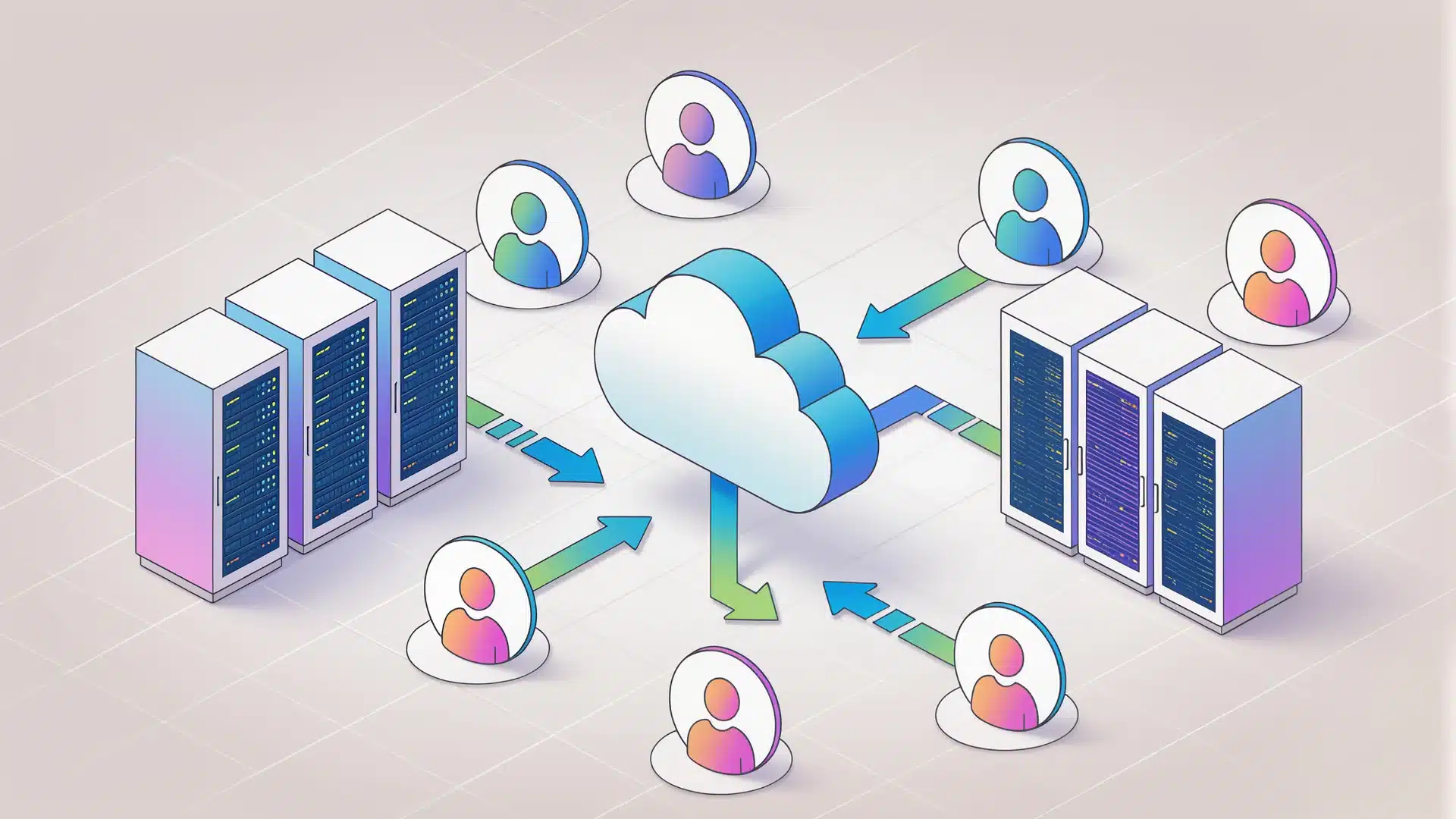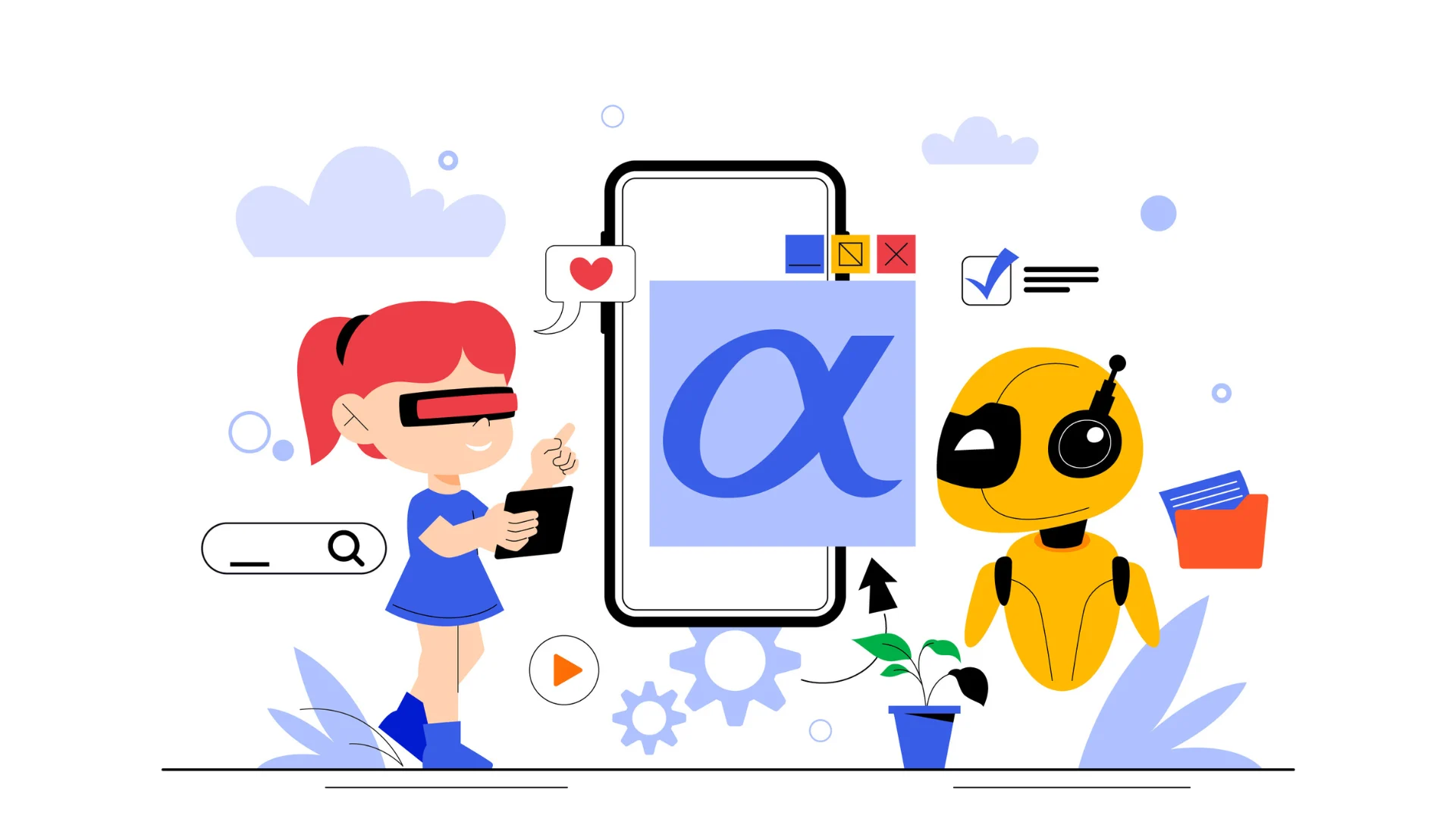Custom app development Salesforce opens the door to something many businesses quietly crave i.e. freedom to build exactly what they need. No detours, no compromises, just solutions that reflect real workflows.
Yes, it’s true that generic tools may work for the basics. But once your processes grow, gaps begin to show. That’s when teams realize a one-size-fits-all setup just doesn’t cut it. Instead of bending your business to fit the tool, why not shape the tool to fit your business?
Right?
So, in this guide, we’re diving into a practical approach to custom app development Salesforce. From clarifying goals to choosing the right Salesforce app builder tools and testing the final result, each stage is broken down into simple, actionable steps.
If you’re serious about building something that scales with your ambition, this is your starting point.
What is Custom App Development in Salesforce?
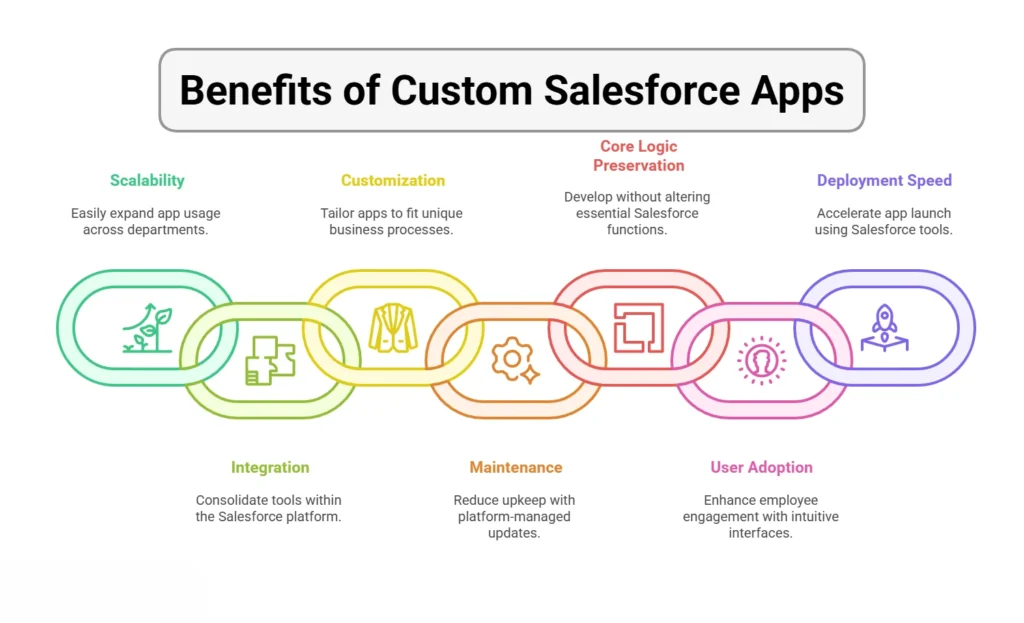
Custom app development Salesforce gives organizations the flexibility to solve problems their way, not the platform’s way. It allows businesses to shape digital tools around real-world processes instead of settling for generic workflows.
Moreover, with Salesforce, development happens faster, integrations work smoother, and the results feel more personal.
Now, unlike building software from scratch, you’re working within a mature ecosystem. You don’t start with a blank canvas. You start with tools, frameworks, and logic that already understand how modern business flows. That’s what makes this approach both efficient and scalable.
Before jumping into the build, let’s explore how Salesforce development truly differs from traditional software creation.
Understanding Salesforce Applications vs Traditional Software
Conventional applications often demand full-cycle development, from setting up databases to writing interface logic line by line. They can be powerful, yes, but they’re also time-consuming, resource-heavy, and harder to evolve over time.
However, Salesforce changes the equation. Its platform includes:
- Prebuilt tools,
- Data services, and
- Automation logic right out of the gate.
So, instead of coding foundational elements, teams can jump straight into solving business-specific problems. That shortens delivery cycles and simplifies updates.
Declarative vs Programmatic Development Approaches
Salesforce supports two powerful paths: click-based tools or full-code development. The first approach, declarative, uses built-in features like Flow, Process Builder, and the Lightning App Builder. These are great for configuring business logic without writing code.
For deeper customization, programmatic tools step in. Apex handles complex server-side logic, while Lightning Web Components provide dynamic, responsive interfaces. In addition, developers often blend both approaches for balanced speed and control.
Key Benefits of Custom Salesforce Apps
- Build once, scale across departments with ease
- Reduce dependency on external tools by bringing everything inside Salesforce
- Adapt to unique workflows rather than forcing standard ones
- Lower maintenance due to platform-managed updates
- Leverage custom app development Salesforce capabilities without rebuilding core logic
- Improve employee adoption through familiar, intuitive interfaces
- Accelerate deployment using Salesforce-native tools and services
Planning Your Custom Salesforce Application

You’ve seen the value. The potential is real. But a successful build doesn’t begin with code, it begins with clarity. This stage is where ideas mature, priorities sharpen, and every technical step finds a business reason behind it.
Let’s now break down the critical pieces needed for custom app development salesforce.
- Business Requirements Analysis and Stakeholder Alignment
Every strong app begins with a clear understanding of why it needs to exist. What problem will it solve? Who will use it? These aren’t just kickoff questions, they shape every technical and design decision ahead.
In this step, you gather inputs from different business units, explore pain points, and map outcomes to goals. Equally important, you bring key stakeholders to the table early. Their buy-in won’t just help later, it will fuel momentum from the start.
- Identifying Use Cases and User Stories
Raw ideas turn into action when tied to real people. That’s where use cases and user stories come in. They describe what the app should do, who benefits, and how success looks on the ground, not just on a slide deck.
You might outline, for instance, how a sales rep adds a lead, or how a service agent logs a ticket. These details guide the user interface, workflow design, and logic structure, while keeping the focus on experience, not features.
Building a custom Salesforce application without this clarity is like sketching without knowing what you’re designing. Use stories to give the app a pulse.
- Choosing the Right Development Approach
Here’s where vision meets strategy. Do you go fully declarative for speed? Or do you bring in Apex and Lightning Web Components to power custom logic?
The answer lies in what you need to control and what you can configure. Some apps thrive on point-and-click tools. Others demand deeper control. Either way, custom app development Salesforce lets you pick a path that balances cost, effort, and scalability.
- Resource Planning and Timeline Estimation
Lastly, no plan works without people and time. This phase is about assigning roles, gauging skill availability, and projecting delivery windows.
In many cases, working with teams experienced in custom app development Salesforce can help shorten timelines. They understand how to avoid roadblocks and spot risks early. Also, factor in testing and feedback loops, they’re part of the build, not add-ons at the end.
Step-by-Step Custom App Development Process
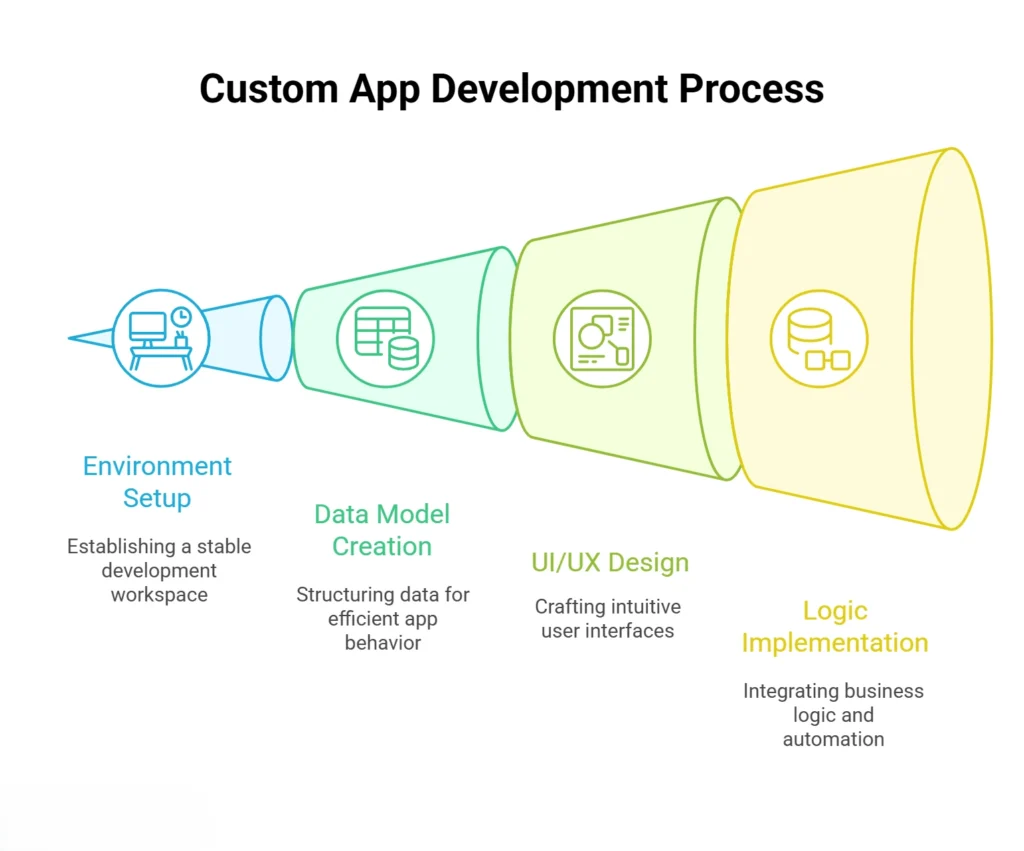
Custom app development Salesforce projects require more than just building features. They demand intention behind every click, field, and line of code. Therefore, this step is where your planning turns into a usable, scalable product.
Each action in this phase connects the dots, between users and logic, between data and outcomes. Let’s break it down.
- Setting Up Your Development Environment
Start with a clean workspace. Salesforce provides sandboxes that replicate your production org. Thus, letting you experiment freely. Developers can build and test without fear of breaking anything important.
Moreover, add tools like scratch orgs, CLI, or source control to streamline collaboration. The more solid your environment is, the smoother your sprint cycles become.
- Creating Custom Objects and Data Models
A structured data model shapes how smoothly your app behaves. It defines what information is stored, how it’s connected, and who can access it.
In the middle of any well-built custom app development Salesforce solution lies a clean, scalable object model. Fields, relationships, and record types set the stage for every workflow and user interaction.
- Designing User Interface and Experience
Interfaces influence behavior. If screens are clunky, users work around the system. Similarly, if the flow feels natural, they adopt it without resistance.
This part of the process blends layout, logic, and context. A focused UI supports every action the user needs, nothing more, nothing less. That’s what makes Salesforce lightning app development truly valuable in daily operations.
- Implementing Business Logic and Automation
Custom app development Salesforce allows you to embed intelligence directly into your workflows. Logic doesn’t sit on the surface, it lives inside triggers, flows, and real-time decisions.
At this point, your app stops being a static tool. It reacts, adapts, and simplifies tasks across departments.
Testing and Quality Assurance
Before your custom app goes live, a rigorous QA process ensures it works reliably under real-world conditions. Custom app development Salesforce projects succeed when testing isn’t treated as a final task but as a core part of the lifecycle.
Moreover, every phase, from unit testing to vulnerability scans, secures long-term stability, trust, and adoption.
- Unit Testing with Apex Test Classes
Unit testing is foundational to ensuring every logic layer behaves correctly. Developers must create Apex test classes to simulate various scenarios and edge cases.
Salesforce requires a minimum of 75% code coverage, but smart teams aim for accuracy and behavior validation, not just numbers. Also, proper unit testing helps catch broken logic early, reducing post-deployment issues significantly.
- User Acceptance Testing (UAT) Strategies
User Acceptance Testing puts the custom app development Salesforce into the hands of actual users. It’s where feedback meets functionality. During this stage, users validate that the app meets their needs, aligns with business goals, and provides a seamless experience.
UAT strategies should include guided walkthroughs, live simulations, and scenario-based assessments for optimal insights.
- Performance Testing and Load Management
Your Salesforce app may work perfectly for 10 users but what about 10,000? Performance testing ensures it remains stable under peak usage.
Also, load testing simulates concurrent users, data volumes, and API interactions. Moreover, by identifying bottlenecks in advance, your team avoids slow reports, failed processes, and long wait times in production environments.
- Security Testing and Vulnerability Assessment
As part of the development lifecycle, it’s vital to assess security measures against evolving threats. Teams performing custom app development Salesforce must go beyond default permissions to uncover hidden risks.
This includes checking for data leaks, field-level exposure, session hijacking, and injection vulnerabilities. Furthermore, penetration testing, static code analysis, and platform-specific checks help ensure the app is airtight before launch.
Cost Considerations and ROI
No app should be built without understanding the financial impact. While custom app development Salesforce offers flexibility, it’s essential to plan for total cost, upfront, long-term, and hidden.
Strategic decisions around budgeting, licensing, and optimization are key to maximizing value and minimizing waste.
- Development Cost Factors and Budgeting
App complexity, integration requirements, team skillsets, and scope influence costs significantly. Stakeholders must consider mid-project changes, sandbox needs, and testing environments.
In any custom app development Salesforce project, budgeting should be flexible but informed. So, set aside a buffer for unexpected challenges, plugin costs, or consultant involvement during critical phases.
- License Requirements and Ongoing Expenses
In addition to development, licenses, API call limits, and third-party tools can drive recurring costs. Salesforce editions vary widely, impacting available features and scalability.
One secondary factor to explore here is “Salesforce pricing model,” which helps stakeholders evaluate the total cost of ownership. Also, don’t overlook data storage and platform-based charges in the long run.
- Measuring ROI and Business Value
To gauge ROI, align technical goals with business metrics. Measure improvements in task automation, reduced manual errors, faster workflows, and increased user satisfaction.
A custom Salesforce app that automates sales follow-ups or enhances reporting directly impacts revenue. Furthermore, ROI isn’t just about cost saved, it’s about enabling better decisions, faster actions, and deeper insights.
- Cost Optimization Strategies
Last but not least, cutting costs doesn’t mean compromising quality. Use out-of-the-box features wherever possible before opting for custom code. Moreover, prioritize Salesforce platform development in phases, starting with MVPs that deliver the most value.
Additionally, establish a maintenance plan to avoid costly breakdowns later. Custom app development Salesforce becomes cost-effective when teams plan smart, reuse smart, and build only what truly matters.
Common Challenges and Solutions
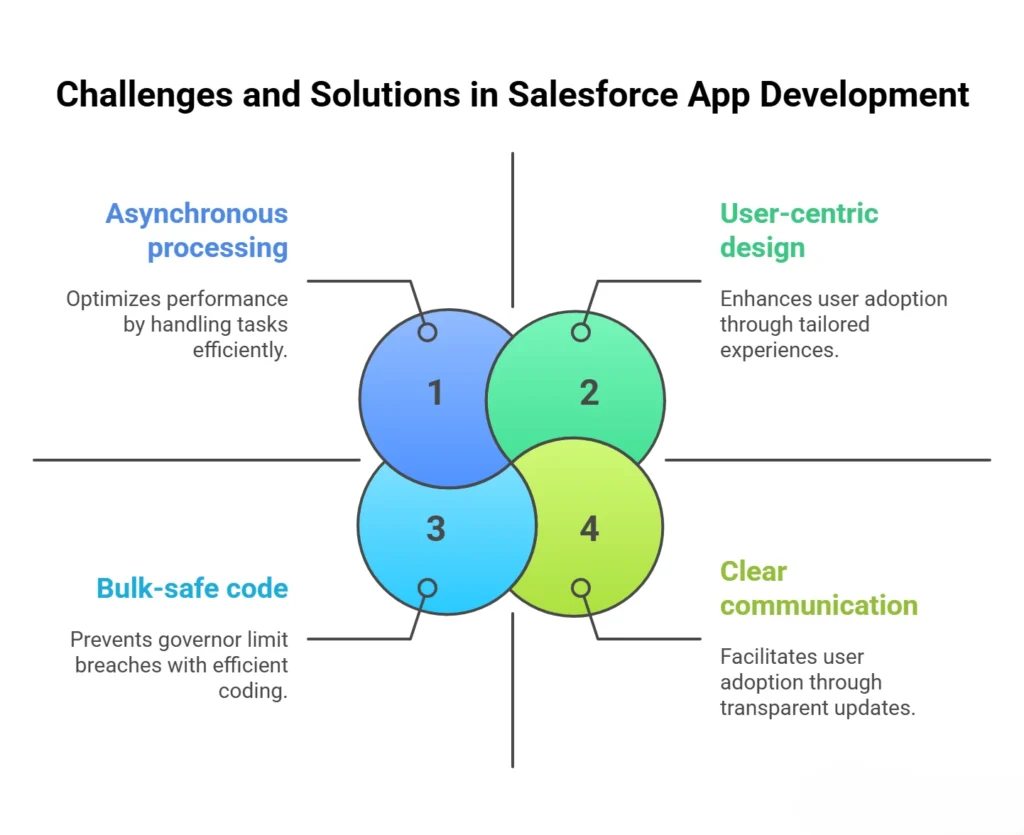
Every custom app development Salesforce journey comes with a set of hurdles – technical and organizational alike. From navigating governor limits to driving user adoption, these challenges, if left unaddressed, can derail your ROI.
However, with foresight, the right tools, and support from expert Salesforce development and consulting partners, they can be turned into opportunities for smarter implementation.
- Governor Limits and Performance Issues
Salesforce enforces governor limits to ensure system efficiency, but they often catch developers off guard. Apps with large data volumes, unoptimized queries, or excessive logic may breach these limits. Thus, leading to runtime errors.
Salesforce best practices include using bulk-safe code, asynchronous processing, and caching strategies. Furthermore, development teams must design the app architecture within these boundaries to deliver consistently fast performance.
- Complex Integration Requirements
Modern Salesforce apps rarely operate in isolation. Integrating external systems like ERP platforms, legacy databases, or third-party APIs can introduce latency, sync issues, and authentication complexities.
Additionally, successful custom app development Salesforce projects demand robust middleware, clear data mapping, and failover handling. So, investing in scalable integration patterns early on minimizes rework and keeps operations seamless.
- User Adoption and Change Resistance
Even the best app fails if users resist adopting it. Clear communication, proper onboarding, and stakeholder buy-in are critical. Leverage features like guided flows, in-app prompts, and customized dashboards to enhance usability.
Also, partnering with expert Salesforce development and consulting services ensures your rollout plan includes training, feedback loops, and user-centric design. Thus, turning resistance into enthusiasm.
- Maintenance and Scalability Concerns
As business needs evolve, your app must scale without breaking. Maintenance becomes a challenge when there is little documentation, no test coverage, or excessive hardcoding.
Therefore, teams working on custom app development Salesforce should implement modular code, version control, and continuous testing. Proactive scalability planning and regular audits help ensure that the app stays adaptable, secure, and performant over time.
Conclusion
Navigating custom app development Salesforce demands a blend of strategic planning, technical precision, and user-centric thinking. From building scalable solutions to ensuring performance and compliance, every stage plays a critical role in maximizing business value.
When done right, a custom Salesforce app transforms workflows, strengthens decision-making, and drives long-term growth.
So, whether you are planning custom enterprise Salesforce solutions or optimizing an existing one, choosing the right development partner is crucial. Ensure your vision translates into results with end-to-end expertise.
Ready to elevate your Salesforce experience?
Contact American Chase to collaborate with a team that brings innovation, strategy, and execution under one roof.
FAQs about Custom App Development Salesforce
1. How long does it take to develop a custom Salesforce app?
The timeline for custom app development Salesforce projects depends on the scope, features, and integration complexity. On average, a simple app may take 4–6 weeks, while enterprise-level solutions can extend beyond 12 weeks.
2. What’s the difference between Lightning App Builder and custom coding?
Lightning App Builder is a declarative tool ideal for assembling pages using Salesforce Lightning components without code. Custom coding allows for advanced logic and personalized functionality that standard tools cannot offer.
3. How much does custom Salesforce app development cost?
Pricing for custom app development Salesforce varies based on user roles, objects, automation, and required integrations. So, budgeting should also factor in post-launch support and licensing considerations.
4. Can custom Salesforce apps integrate with external systems?
Yes, integration is a core part of modern Salesforce CRM integration strategies. APIs, middleware, or external services can be used to sync data across platforms like ERP systems or third-party tools.
5. What are Salesforce governor limits and how do they affect development?
Governor limits are rules set by Salesforce to ensure platform performance and fair usage. Developers must design apps with optimized queries and logic to stay within those constraints.