Moving your business operations to the cloud is a transformative journey that can dramatically improve agility, scalability, and cost-efficiency. However, without proper planning and execution, cloud migration can face significant challenges. According to recent studies, as many as one in three cloud migrations fail to meet expectations.
This comprehensive cloud migration checklist will guide you through every critical step of the process—from initial assessment to post-migration optimization—helping you navigate potential pitfalls and maximize your return on investment with a proven cloud migration strategy.
Cloud Migration Checklist Summary
| Checklist Category | Specific Checks |
|---|---|
| #1 Pre-Migration Assessment | List all computers, software, and networks Find how apps connect to each other Check how much storage and power you use |
| #2 Define Objectives | • Set clear goals for why you’re moving<br>• Pick numbers to measure success<br>• Make deadlines for each step |
| #3 Choose Cloud Provider | • Pick between IaaS, PaaS, or SaaS<br>• Compare costs and features<br>• Check security and support options |
| #4 Architecture Design | • Plan your network setup<br>• Organize how resources will be grouped<br>• Design for growth and backup systems |
| #5 Data Migration Strategy | • List all your data and files<br>• Pick how to move data (online or offline)<br>• Plan to check data moved correctly |
| #6 Security and Compliance | • Set up strong passwords and access rules<br>• Encrypt important data<br>• Create security monitoring alerts |
| #7 Cloud Governance | • Write rules for using cloud resources<br>• Set up cost tracking and budgets<br>• Assign who manages what |
| #8 Implementation Plan | • Choose migration approach (all at once or step by step)<br>• Assign team members to tasks<br>• Create communication schedule |
| #9 Testing and Validation | • Test that apps work properly<br>• Check performance under heavy use<br>• Get users to test before going live |
| #10 Disaster Recovery | • Set backup schedules<br>• Plan how fast to recover from problems<br>• Practice disaster recovery drills |
| #11 Post-Migration Optimization | • Monitor and reduce costs<br>• Improve app performance<br>• Automate routine tasks |
| #12 Staff Training | • Teach team cloud skills<br>• Create help guides and documentation<br>• Set up support for questions |
Why Your Business Needs a Cloud Migration Checklist
A successful cloud migration requires more than just technical knowledge—it demands meticulous planning and a structured approach. Here’s why a cloud migration checklist is essential:
- Reduces Risk: Approximately 33% of cloud migrations fail due to inadequate planning. A checklist ensures you don’t miss critical steps.
- Provides Structure: The migration process involves multiple stakeholders, technologies, and dependencies that need careful coordination.
- Maximizes ROI: A systematic approach helps identify cost optimization opportunities early in the process.
- Minimizes Disruption: Proper planning helps reduce downtime and business interruption during the migration.
- Ensures Compliance: A checklist helps maintain security standards and regulatory compliance throughout the transition.
Without a comprehensive checklist, organizations often encounter unexpected issues, exceed budgets, and fail to achieve their cloud migration objectives.
The 12 Essential Steps for a Successful Cloud Migration

Let’s break down the cloud migration process into 12 clear, actionable steps that will ensure your transition to the cloud is smooth and successful.
Step 1: Pre-Migration Assessment: Evaluate Your Current Infrastructure
Before embarking on your cloud journey, you need a thorough understanding of your existing IT environment. This assessment provides the foundation for all subsequent migration decisions.
Key Assessment Activities:
Inventory Current Assets:
- Document all hardware components (servers, storage devices, networking equipment)
- List all software systems, applications, and databases
- Identify network infrastructure and security measures
- Map out data flows between systems
Analyze Application Dependencies:
- Identify interdependencies between applications
- Map integration points with external systems
- Document API connections and data sharing requirements
Evaluate Resource Utilization:
- Gather historical performance data
- Identify peak usage periods and resource bottlenecks
- Analyze capacity requirements for each application
A comprehensive assessment provides the clarity needed to make informed decisions throughout your migration journey, preventing costly surprises later in the process.
Step 2: Define Clear Objectives and Success Metrics
Cloud migration should be driven by specific business goals rather than simply following technological trends. Establishing clear objectives and measurable success criteria is crucial for guiding your migration strategy.
Setting SMART Goals:
Specific Business Objectives:
- Cost reduction (specify target percentage)
- Improved scalability and business agility
- Enhanced security posture
- Better disaster recovery capabilities
Measurable Success Metrics:
- Return on investment (ROI) timeline
- Performance improvements (response times, throughput)
- Uptime and reliability targets
- Cost savings compared to on-premises infrastructure
Time-Bound Completion Targets:
- Set specific deadlines for each migration phase
- Establish a timeline for decommissioning legacy systems
- Schedule regular progress reviews
Clearly defined objectives create alignment among stakeholders and provide a framework for evaluating the success of your cloud migration.
Step 3: Choosing the Right Cloud Provider and Service Model
Selecting the appropriate cloud provider and service model is a critical decision that will impact your cloud infrastructure for years to come. This choice should be based on your specific business requirements, technical needs, and long-term objectives.
Cloud Service Models:
Infrastructure as a Service (IaaS):
- Provides virtualized computing resources
- Offers greater control over infrastructure
- Examples: AWS EC2, Azure Virtual Machines, Google Compute Engine
Platform as a Service (PaaS):
- Provides development and deployment environments
- Reduces management overhead for infrastructure
- Examples: AWS Elastic Beanstalk, Azure App Service, Google App Engine
Software as a Service (SaaS):
- Delivers ready-to-use applications
- Eliminates infrastructure and application management
- Examples: Microsoft 365, Salesforce, Google Workspace
Provider Selection Criteria:
- Cost Structure and Pricing Models
- Service Level Agreements (SLAs)
- Geographic Coverage
- Security and Compliance Capabilities
- Ecosystem and Integration
The right provider and service model should align with your technical requirements, budget constraints, and strategic objectives while providing flexibility for future growth.
Step 4: Cloud Architecture Design and Planning
A well-designed cloud architecture provides the foundation for your migrated applications and data. This step involves making critical decisions about how your cloud environment will be structured and how resources will be organized.
Architecture Planning Elements:
Network Design:
- Plan Virtual Private Cloud (VPC) or Virtual Network configurations
- Design subnet architecture and IP addressing scheme
- Configure connectivity between on-premises and cloud environments
Resource Organization:
- Define resource hierarchies (accounts, projects, resource groups)
- Establish naming conventions and tagging strategies
- Plan subscription and account structures
Scalability Considerations:
- Implement auto-scaling capabilities for variable workloads
- Design for horizontal and vertical scaling options
- Consider containerization and serverless architectures
High Availability Design:
- Plan for redundancy across availability zones
- Implement load balancing for critical services
- Design fault-tolerant architectures
A thoughtfully designed architecture will provide the flexibility, scalability, and reliability needed to support your business applications in the cloud while optimizing costs and performance.
Step 5: Developing a Comprehensive Data Migration Strategy
Data migration is often the most complex and time-consuming aspect of cloud migrations. A well-planned data migration strategy minimizes risks while ensuring data integrity and availability.
Data Migration Planning:
Data Assessment and Classification:
- Inventory all data sources (databases, file shares, archives)
- Classify data by sensitivity, compliance requirements, and business value
- Identify redundant, obsolete, or trivial (ROT) data
Migration Method Selection:
- Offline migration for large datasets (using physical transfer devices)
- Online migration for smaller datasets or continuous synchronization
- Hybrid approaches combining both methods
Data Transformation Requirements:
- Identify necessary schema changes
- Plan for data normalization or denormalization
- Consider format conversions for optimal cloud storage
Data Validation Planning:
- Define validation methods and acceptance criteria
- Plan for data integrity checks
- Establish reconciliation procedures
A comprehensive data migration strategy ensures that your valuable business information is transferred securely, accurately, and with minimal disruption to operations.
Step 6: Ensuring Security and Compliance in the Cloud
Security concerns remain one of the top barriers to cloud adoption. A robust security and compliance strategy addresses these concerns while leveraging cloud capabilities to potentially enhance your overall security posture.
Cloud Security Framework:
Identity and Access Management:
- Implement strong authentication methods (MFA)
- Establish role-based access control (RBAC)
- Configure single sign-on (SSO) where appropriate
Data Protection:
- Encrypt sensitive data at rest and in transit
- Implement secure key management
- Configure data loss prevention controls
Network Security:
- Configure security groups and network ACLs
- Implement web application firewalls for public-facing applications
- Establish VPN connections for secure access
Security Monitoring and Incident Response:
- Configure security monitoring and alerting
- Develop cloud-specific incident response procedures
- Implement automated security responses where possible
A comprehensive security and compliance approach ensures that your cloud environment adheres to organizational standards and regulatory requirements while protecting sensitive business data.
Step 7: Establishing a Cloud Governance Framework
Cloud governance provides the structure needed to maintain control over your cloud resources, ensuring they align with business objectives, comply with policies, and operate within budget constraints.
Governance Framework Components:
Policy Development:
- Create cloud-specific policies for resource provisioning
- Establish standards for security and compliance
- Define data management and retention policies
Cost Management:
- Implement tagging strategies for cost allocation
- Set up budgeting and cost alerting mechanisms
- Establish approval processes for resource provisioning
Resource Management:
- Define resource lifecycle policies
- Establish procedures for provisioning and decommissioning
- Implement configuration management practices
Role and Responsibility Definition:
- Clearly define ownership of cloud resources
- Establish a Cloud Center of Excellence (CCoE)
- Document escalation paths for issues
A well-designed governance framework provides the structure needed to maintain control as your cloud environment grows and evolves.
Step 8: Implementation and Execution Plan
With your groundwork complete, it’s time to develop a detailed execution plan that brings your migration from concept to reality. This plan should coordinate all activities, resources, and timelines.
Execution Planning Elements:
Migration Approach Selection:
- Big Bang (all at once) migration
- Phased migration (by application or business unit)
- Parallel implementation (running both environments)
Application Migration Strategy:
- Rehost (“lift and shift”) – minimal changes, fastest approach
- Replatform (“lift and optimize”) – moderate changes for cloud optimization
- Refactor/rearchitect – significant redesign for cloud-native capabilities
- Replace – adopt new cloud-native or SaaS alternatives
- Retire – decommission unnecessary applications
Resource Allocation:
- Assign team members to specific migration tasks
- Identify skill gaps requiring training or external assistance
- Schedule resources according to the migration timeline
Communication Planning:
- Develop stakeholder communication schedule
- Create user training and awareness programs
- Establish feedback mechanisms for issue reporting
A comprehensive execution plan coordinates all aspects of the migration, ensuring that everyone involved understands their responsibilities and the expected timeline.
Step 9: Testing and Validation Procedures
Thorough testing is critical to ensure your migrated applications and data work as expected in the cloud environment. A comprehensive testing strategy validates functionality, performance, and security before final cutover.
Testing Framework:
Functional Testing:
- Verify application features and functionality
- Test business processes end-to-end
- Validate data access and manipulation
Performance Testing:
- Conduct load testing to verify scalability
- Measure response times under various conditions
- Test auto-scaling capabilities
Security Testing:
- Perform vulnerability assessments
- Conduct penetration testing
- Verify access controls and permissions
User Acceptance Testing (UAT):
- Engage business users in testing
- Verify business process execution
- Collect feedback on user experience
Comprehensive testing identifies issues before they impact business operations, allowing for remediation before final cutover to the cloud environment.
Step 10: Setting Up Disaster Recovery and Backup Systems
Cloud environments offer powerful capabilities for disaster recovery and business continuity, but these must be properly configured and tested to be effective.
Disaster Recovery Planning:
Recovery Objectives Definition:
- Establish Recovery Time Objectives (RTO) for each system
- Define Recovery Point Objectives (RPO) for data
- Document acceptable downtime for business functions
Backup Strategy Development:
- Configure automated backup schedules
- Implement multi-region backup storage
- Establish retention policies
High Availability Configuration:
- Deploy applications across multiple availability zones
- Implement load balancing for critical services
- Configure auto-healing capabilities
Regular Testing and Simulation:
- Conduct scheduled disaster recovery drills
- Practice recovery from different failure scenarios
- Document lessons learned from tests
Effective disaster recovery planning ensures business continuity even in the face of significant disruptions, protecting both operations and reputation.
Step 11: Post-Migration Optimization and Refinement
Cloud migration is not a one-time event but the beginning of an ongoing optimization journey. After the initial migration, focus shifts to refining your cloud environment for maximum efficiency and effectiveness.
Optimization Strategies:
Cost Optimization:
- Implement automated instance right-sizing
- Utilize reserved instances for predictable workloads
- Enable auto-scaling to match resource allocation with demand
Performance Refinement:
- Monitor application performance continuously
- Tune database configurations for optimal performance
- Implement caching strategies where beneficial
Security Enhancement:
- Conduct regular security assessments
- Implement automated compliance monitoring
- Update security controls based on evolving threats
Automation Implementation:
- Develop Infrastructure as Code (IaC) templates
- Automate routine maintenance tasks
- Implement CI/CD pipelines for application updates
Continuous optimization ensures your cloud environment evolves with your business needs while maximizing the return on your cloud migration investment.
Step 12: Staff Training and Change Management
The success of your cloud migration ultimately depends on how well your team adapts to the new environment. Proper training and change management are essential for adoption and long-term success.
Training and Change Management Elements:
Skill Assessment and Development:
- Identify required cloud skills for different roles
- Develop training plans for technical and non-technical staff
- Provide access to cloud certification programs
Knowledge Transfer:
- Document new processes and procedures
- Create a knowledge base for common issues
- Establish communities of practice for cloud expertise
Change Management:
- Communicate benefits of cloud migration to all stakeholders
- Address concerns and resistance proactively
- Celebrate early wins to build momentum
Ongoing Support:
- Provide access to cloud experts during transition
- Establish support channels for cloud-related issues
- Regular feedback sessions to identify improvement areas
Investing in your team’s cloud capabilities ensures they can fully leverage the cloud environment and continue to optimize and innovate over time.
Common Cloud Migration Challenges and How to Overcome Them
Despite careful planning, most organizations encounter challenges during cloud migration. Awareness of common obstacles and their solutions can help you navigate these issues more effectively.
Common Challenges and Solutions:
1. Data Transfer Bottlenecks:
Challenge: Limited bandwidth causing slow data migration
Solution: Use dedicated connectivity options or physical transfer services for large datasets
2. Skills and Knowledge Gaps:
Challenge: Insufficient cloud expertise within the organization
Solution: Invest in training, partner with cloud experts, or engage managed service providers
3. Cost Management:
Challenge: Unexpected or escalating cloud costs
Solution: Implement comprehensive tagging, budgeting, and monitoring; use reserved instances where appropriate
4. Application Compatibility Issues:
Challenge: Legacy applications not functioning properly in cloud environments
Solution: Consider containerization, replatforming, or using compatibility layers
5. Security and Compliance Concerns:
Challenge: Meeting regulatory requirements in the cloud
Solution: Leverage cloud-native security services and compliance tools; document controls mapping
Anticipating these challenges and preparing mitigation strategies in advance can significantly smooth your cloud migration journey.
Tools to Help With Your Cloud Migration
The right tools can dramatically simplify and accelerate your cloud migration. Consider these categories of migration tools to support different aspects of your journey.
Migration Tool Categories:
Assessment and Discovery Tools:
- Help inventory and analyze your existing environment
- Identify dependencies and migration candidates
- Examples: AWS Application Discovery Service, Azure Migrate, CloudPhysics
Migration Planning and Management:
- Provide project management and tracking
- Offer migration strategy recommendations
- Examples: CloudEndure Migration Factory, Migration Hub
Data Migration Tools:
- Facilitate database and file transfers
- Support continuous data replication
- Examples: AWS Database Migration Service, Azure Data Factory, Google Transfer Service
Security and Compliance Tools:
- Assess security posture
- Ensure compliance in cloud environments
- Examples: Cloud Security Alliance STAR, Compliance Scanner
Selecting the right combination of tools based on your specific migration needs can significantly improve efficiency and reduce risk.
FAQs
What is a cloud migration checklist and why is it important?
A structured guide that outlines all necessary steps for moving to the cloud, helping reduce risks and ensure a systematic approach.
How long does a typical cloud migration take?
Varies widely from a few weeks for simple migrations to 6-24 months for complex enterprise migrations.
What are the different cloud migration strategies?
Rehost (lift-and-shift), replatform, refactor/rearchitect, repurchase, retire, and retain.
How do I determine which applications should be migrated first?
Consider business criticality, complexity, dependencies, expected benefits, and end-of-life status.
What security considerations should be addressed during cloud migration?
Data encryption, identity management, network security, compliance, and incident response planning.
How can I minimize downtime during the cloud migration process?
Use phased approaches, data replication, parallel environments, and thorough testing before cutover.
What are the typical costs associated with cloud migration?
Provider fees, data transfer costs, migration tools, professional services, training, and potential dual-running costs.
How do I prepare my team for cloud migration?
Provide training, create documentation, communicate benefits, and involve team members in planning.
Conclusion
A successful cloud migration requires careful planning, thorough preparation, and disciplined execution. By following this comprehensive 12-step cloud migration checklist, you can significantly reduce risk, minimize disruption, and maximize the benefits of your move to the cloud.
Remember that cloud migration is not merely a technical project but a business transformation initiative. The cloud offers not just a different location for your IT assets but a new operational model that can drive innovation, agility, and competitive advantage.
Take the time to assess, plan, and execute methodically, keeping stakeholders informed and involved throughout the process. With the right cloud migration strategy, your organization can join the ranks of businesses successfully leveraging cloud capabilities to transform their operations and achieve their strategic objectives.