What is AI Software and Why Your Business Needs It
AI software refers to applications that simulate human intelligence processes like learning, reasoning, and self-correction.
In 2025, businesses adopting AI software will stay 30% more competitive according to a recent McKinsey report.
Whether you run a small bakery or a large logistics firm, AI can transform how you operate — automating tasks, improving decision-making, and personalizing customer experiences.
Why your business needs AI solutions:
- Save time and reduce operational costs by automating repetitive tasks.
- Enhance customer service through AI-driven chatbots and support systems.
- Improve marketing strategies with predictive analytics.
- Unlock new revenue streams by offering AI-enhanced services or products.
Fact: Businesses using AI report a 20%-40% increase in operational efficiency (PwC, 2024).
Getting Started: Setting Clear Goals for Your AI Project
Before diving into how to make an AI program, it’s crucial to set clear goals.
Ask yourself:
- What business challenge am I solving?
- What success will look like (cost savings, higher sales, better customer retention)?
- Is my goal automation, prediction, or recommendation?
Example:
If you own an e-commerce store, your goal might be:
“Use AI to recommend products and increase average cart value by 15% within 6 months.”
Pro Tip: Start small. Focus on a single problem first before expanding.
The Data You Need: Finding and Preparing Information
In AI, data is everything. Think of it as the fuel that powers your engine.
Types of data you might need:
- Customer behavior data (website clicks, past purchases)
- Operational data (inventory records, delivery logs)
- Marketing data (email open rates, ad performance)
Steps to prepare your data:
- Collect relevant data.
- Clean the data (remove duplicates, fix errors).
- Label the data if necessary (e.g., tag customer reviews as positive or negative).
Stat: Poor quality data leads to a 15%-25% revenue loss for businesses annually (Gartner, 2024).
Choosing the Right Tools: No-Code Options for Beginners
Not a coder? No problem!
Today, you can build AI software without writing a single line of code using No-Code AI Platforms.
Top no-code platforms for beginners:
- Peltarion: Easy drag-and-drop interface for building AI models.
- Lobe by Microsoft: Train machine learning models visually.
- Obviously.AI: Make predictions using your historical data — no code required.
- Google AutoML: Train high-quality models without deep technical knowledge.
| Platform | Best For | Pricing (as of 2025) |
| Peltarion | Image & text models | From $49/month |
| Lobe | Simple image projects | Free |
| Obviously.AI | Predictions & analytics | From $99/month |
| Google AutoML | Custom deep learning | Pay-as-you-go |
Building Your First AI Program: Step-by-Step Instructions
Here’s a straightforward guide on how to make an AI program even if you have no technical background:
Step 1: Define the Problem
Write down a one-line problem statement.
Example: “Predict which leads will convert into paying customers.”
Step 2: Gather and Prepare Your Data
Use tools like Google Sheets or Airtable to organize your data.
Step 3: Choose the Right AI Tool
Select a no-code platform that matches your problem.
Step 4: Train Your Model
Upload your data to the platform and let the AI model learn.
Step 5: Test and Validate
Check if the model predictions are accurate. If not, retrain with better data.
Step 6: Deploy the AI Program
Integrate the AI into your workflow — such as your CRM, website, or app.
Testing Your AI: Making Sure It Works Right
Checklist to ensure your AI software works properly:
- Test with new data it hasn’t seen before.
- Monitor its decisions.
- Get feedback from real users.
- Keep improving by retraining on new data.
Putting Your AI to Work in Your Business
Once your AI program is ready, here’s how you can use it:
- Customer Support: AI chatbots to handle FAQs.
- Sales: Predict high-value customers.
- Marketing: AI to create personalized email campaigns.
- Operations: Automate stock management.
Common Problems and How to Fix Them
| Problem | Solution |
| Poor prediction accuracy | Use more diverse and clean data |
| Model overfitting | Simplify the model; use more examples |
| Data privacy issues | Follow GDPR and local regulations |
| Integration challenges | Use middleware like Zapier or Integromat |
How Much Will It Cost to Build an AI Program?
Depending on the complexity:
- DIY with no-code tools: $0–$500/month
- Hiring freelance AI developers: $5,000–$20,000
- Custom enterprise AI solutions: $50,000+
Pro Tip: Start with low-cost options and only scale when you see proven ROI.
FAQs
Do I need to know coding to make an AI program for my business?
No. Today’s no-code AI platforms allow you to build powerful AI solutions without coding skills.
How long does it take to build a simple AI program?
It can take between 2–6 weeks, depending on the complexity and data readiness.
What kind of data do I need to create an AI program?
You need relevant, clean, and labeled data that relates directly to the problem you’re solving.
Can I build AI software on my own, or do I need to hire experts?
You can start on your own using no-code platforms. Hire experts when scaling to more complex solutions.
How much does it typically cost to build a basic AI program?
A basic DIY AI setup can start from $0–$500 per month using beginner-friendly tools.
What are the easiest AI tools for beginners to start with?
Peltarion, Lobe, and Obviously.AI are among the easiest platforms to use for beginners.
How do I know if my business needs AI software?
If you have repetitive tasks, need faster decision-making, or want better customer insights, AI can help you.
What are the most common mistakes when building AI programs?
The biggest mistakes are poor data quality, unclear goals, and lack of continuous testing.