You wouldn’t launch a rocket without a final systems check, so why release an app without a solid mobile app testing checklist? Rushed launches and overlooked bugs are some of the fastest ways to lose users and tank your app’s reputation.
In 2025, when users expect flawless performance across hundreds of devices and OS combinations, skipping comprehensive testing isn’t just risky, it’s brand suicide. Studies show that on average, an app loses 77% of its daily active users within just three days of installation.
Therefore, this blog walks you through the essential steps and tools to get your app launch-ready. From functional tests to security checks, let’s break down exactly what your QA process needs before you hit publish.
Why a Mobile App Testing Checklist is a Must in 2025
In 2025, user expectations are higher than ever, and competition is just a tap away. Before diving into the core components, let’s understand why following a mobile app testing checklist is non-negotiable for successful app releases.
-> The risks of skipping comprehensive testing
Cutting corners on QA can leave your app vulnerable to crashes, bugs, and poor usability, issues that users won’t tolerate. Without a structured mobile app testing checklist, teams often overlook edge cases and performance gaps. Thus, leading to a subpar user experience from day one.
A lack of thorough testing can derail even the best mobile app launch strategy, damaging your brand reputation before you have a chance to recover. It’s not just about bugs, flaws in navigation, slow loading times, or device compatibility issues that can instantly cause churn.
-> The impact on user reviews and retention
Your early users set the tone for public perception. If your app isn’t stable or intuitive, they’ll voice it in the app store reviews. Thus, it affects downloads and rankings. That’s where a strong mobile app testing checklist becomes essential, it ensures you’ve covered every critical QA layer before release.
Also, when testing is baked into your development lifecycle, you’re not just improving retention, you’re also reducing the long-term cost of fixing avoidable issues after launch. In short, good testing now prevents growth-killing problems later.
The Ultimate Mobile App Testing Checklist

A well-structured mobile app testing checklist can prevent post-launch disasters and ensure your app performs across all conditions. From basic functionality to edge-case scenarios, every detail matters when delivering a polished product.
Here are the key areas your checklist should cover.
1. Functional Testing Essentials
Start by validating the app’s basic features like login, navigation, and core workflows. Test all business logic and user interactions to assure that every feature functions as expected.
This step forms the foundation of your mobile app testing checklist and helps catch bugs before they impact your users. Furthermore, if skipped, it can lead to poor user experiences and broken app functionality right out of the gate.
2. UI/UX & Usability Testing
An intuitive interface and smooth experience are essential. In your mobile app testing checklist, prioritize verifying layout consistency, tap targets, animations, and gestures.
Also, ensure that designs adapt well across screen sizes and that users can navigate effortlessly. Good usability directly influences user satisfaction and can make or break app retention after the first impression.
3. Compatibility Testing
Different devices and OS versions can lead to unpredictable behavior. Your mobile app testing checklist should include compatibility checks across devices, screen resolutions, and platforms like Android and iOS.
Assuring that your app functions seamlessly on both older and newer models reduces the chances of user frustration and uninstallations due to platform-specific glitches.
4. Performance & Load Testing
Midway through your mobile app testing checklist, evaluate how the app behaves under different loads. Does it lag on slower networks? Does memory usage spike with certain actions?
Testing for performance helps reveal slowdowns, battery drains, and crashes that could otherwise appear only after your app is live. This form of testing assures that your app performs under stress and remains stable as user demand grows. Thus, directly impacts critical mobile app KPIs like retention, crash rate, and user satisfaction.
5. Security and Privacy Testing
Testing for data safety is non-negotiable. Your checklist should cover encryption, permissions, secure data storage, and vulnerability scanning. It’s essential to protect user data and comply with global standards like GDPR.
Additionally, any effective mobile app testing checklist includes robust security validation to reduce the risk of breaches or compliance issues post-launch.
6. Interrupt, Recovery & Battery Testing
How does your app respond when interrupted by a call or when switching between apps? Recovery from interruptions should be smooth. Don’t forget battery optimization, especially for long-use sessions.
Interrupt handling is a key component of any thorough mobile app testing checklist, ensuring your app works under real-world multitasking scenarios.
7. Localization & Accessibility Testing
A global app must adapt to multiple languages and local conventions. Check that translations display correctly, and formats like currency or date align with user regions.
The mobile app testing checklist should also include accessibility for users with disabilities. Thus, helping ensure inclusivity and compliance with legal requirements like ADA or WCAG.
8. Regression & Automated Testing
Automation can make your QA process faster and more consistent. Use regression testing to confirm new updates haven’t broken existing features. These tests should be repeatable and scalable. As part of your mobile app testing checklist, regression testing ensures long-term stability as your app evolves with new releases and features.
9. Bug Tracking & Beta Testing
Towards the end of your process, include structured bug tracking and beta testing. Collect detailed feedback from early users and internal testers.
Moreover, use this step in your mobile app testing checklist to catch edge-case issues that might have been missed. Beta testing simulates real-world usage, giving you a clearer picture of app readiness.
Pre-Release QA: Final Checks Before Launch
Before your app hits the app stores, a thorough quality assurance sweep ensures you haven’t missed anything critical. This is your final line of defence, and it’s where attention to detail counts the most.
At this stage, your mobile app testing checklist should help you zero in on aspects that might otherwise get overlooked under release pressure.
Go over app store guidelines one last time, confirm build versions, and validate that all links, integrations, and third-party SDKs are functioning correctly. This step in your mobile app testing checklist also includes a dry run of the release process itself. Thus, ensuring the app can be submitted, approved, and downloaded without hiccups.
Furthermore, to avoid post-launch surprises, it’s always better to choose a mobile app development company that integrates rigorous testing into every phase of development, not just at the end.
Best Practices for Mobile App QA in 2025
To ensure your app consistently delivers top-notch performance, usability, and security, it’s crucial to follow well-defined QA best practices. As mobile app expectations continue to rise in 2025, aligning your QA strategy with an adaptive mobile app testing checklist can be a game-changer.
Creating a strong mobile app QA process is not just about running tests, it’s about building a strategy that evolves with your product. A well-structured mobile app testing checklist should be tailored to your app’s specific use case, platform requirements, and release cycles. As a result, this ensures the checklist grows as your app matures.
Moreover, prioritize automation for repetitive tasks, maintain clear documentation for all test cases, and integrate testing into your CI/CD pipeline for early bug detection. Planning your mobile app launch strategy alongside QA can eliminate last-minute surprises.
Ultimately, the mobile app testing checklist should work as a living document, updating with every feature, every fix, and every feedback loop.
Common Pitfalls in Mobile App Testing
Even with the best intentions, teams often overlook critical details that compromise app performance and user experience.
Identifying and avoiding these common mistakes is essential for keeping your mobile app testing checklist relevant, actionable, and truly effective in 2025.
-> Incomplete Coverage of Devices and OS Versions
Testing only on a limited range of devices can be a costly oversight. With new OS updates and hardware specs emerging frequently, your QA team must account for various screen sizes, memory capacities, and system behaviours.
Also, a well-rounded mobile app testing checklist ensures that you validate functionality across both legacy and latest environments.
-> Ignoring Network Conditions
Not testing under real-world network conditions like 3G, 4G, or low-bandwidth Wi-Fi can lead to performance surprises post-launch. Simulating poor connectivity helps expose issues with caching, session management, or API response times.
Therefore, always factor network variance into your test strategy to mirror actual user scenarios more accurately.
-> Overlooking User Permissions and Privacy Settings
Failing to validate how your app behaves when permissions are denied or revoked can lead to app crashes or broken flows.
As user privacy settings grow stricter, your test cases must include edge cases like revoked location access or restricted background activity. This is especially important for apps handling sensitive data or push notifications.
-> Skipping Usability Testing
Functional testing alone isn’t enough. If your app confuses users or hides critical actions behind poor navigation, retention will suffer.
Usability testing helps ensure intuitive flows, accessible UI elements, and frictionless onboarding, all key aspects often missing from a rushed QA cycle.
Conclusion
Following a comprehensive mobile app testing checklist ensures your app meets quality, performance, and user experience expectations before hitting the market.
From functional and compatibility testing to security and performance checks, each step plays a key role in your app’s long-term success. As user standards rise in 2025, skipping proper QA can mean poor reviews, uninstalls, and lost revenue. Don’t take that risk.
Looking for expert help?
American Chase helps you develop, test, and launch mobile apps that exceed expectations. Get in touch today.
FAQs
1. What are the most important tests before releasing a mobile app?
Before releasing your app, focus on functional testing, performance testing, and security testing of mobile apps. You should also test UI/UX and compatibility across devices to ensure a seamless experience. These are the core elements of any solid mobile app testing checklist.
2. How do I ensure cross-device and cross-platform compatibility?
Start by conducting thorough mobile app compatibility testing across different OS versions, screen sizes, and device types. Emulators, cloud-based testing tools, and real-device testing help ensure that your app performs consistently everywhere.
3. What security checks are crucial in mobile app testing?
Security testing for mobile apps includes validating data encryption, secure login, storage practices, and permission handling. Ensure compliance with privacy regulations like GDPR and CCPA to build user trust and protect sensitive data.
4. How can I automate mobile app testing effectively?
Effective automated mobile app testing begins with selecting the right tools (like Appium or Espresso), writing reusable test scripts, and integrating them into your CI/CD pipeline. This streamlines testing and helps you detect bugs early.
5. What’s the difference between regression, smoke, and sanity testing in mobile apps?
Smoke testing checks basic app functionality after a new build. Sanity testing ensures that specific bug fixes or new features work. Regression testing ensures existing features aren’t broken after updates, a key part of any mobile app QA checklist.
6. How often should I update my app’s QA checklist?
Your mobile app testing checklist should be reviewed and updated with every major app update or OS release. Adapting your QA process to reflect user feedback, new features, or platform guidelines helps maintain quality over time.
7. What are the best tools for bug tracking in mobile app testing?
Top tools for bug tracking mobile apps include Jira, Bugzilla, Instabug, and Firebase Crashlytics. These platforms allow teams to capture, track, and resolve issues quickly, especially during beta testing and post-launch monitoring.