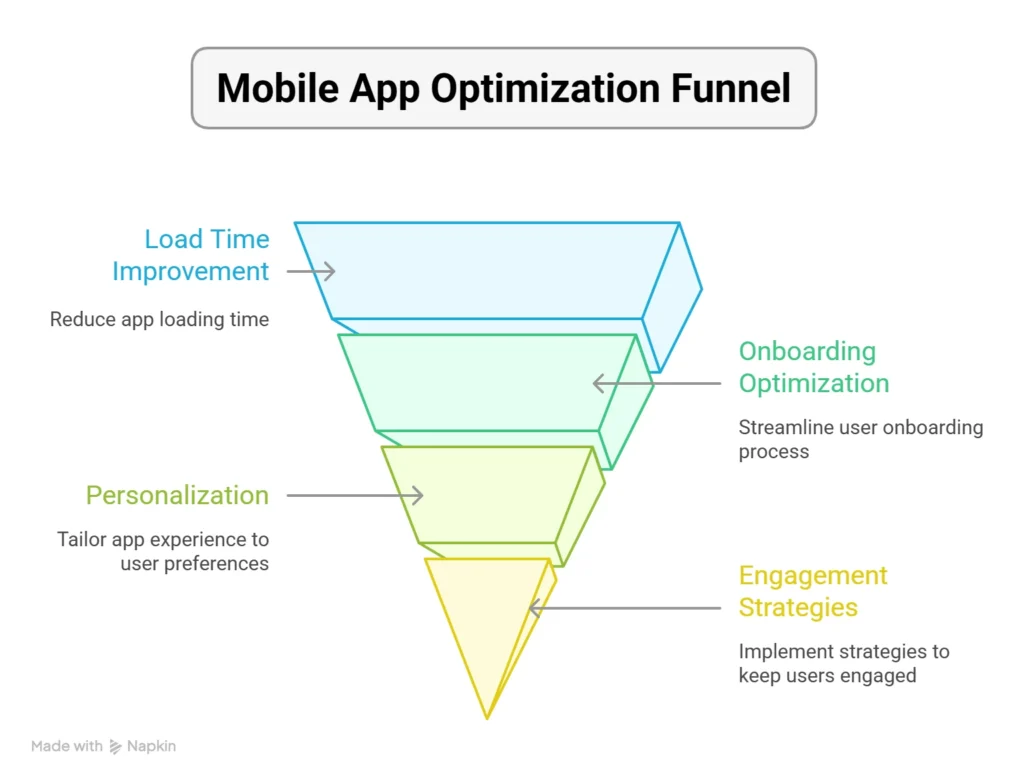
What’s the point of a brilliant app idea if users drop off before signing up or engaging? That’s the silent killer behind many mobile apps today, they’re functional but not optimized. But in an age where users abandon apps within the first 8 seconds of a poor experience, how to optimize mobile apps?
BuildFire reports that 71% of users stop using an app within 90 days of downloading it. The takeaway? Users don’t have time for slow load speeds, clunky onboarding, or irrelevant push notifications. They expect personalization, speed, and value, right from the first tap.
So, in this blog walks through a 5-step optimization blueprint designed specifically to help mobile apps drive more signups and engagement. From load-time improvements and mobile onboarding optimization to mobile app personalization, each step is built to deliver measurable improvements.
Whether you’re planning your mobile app launch strategy or scaling post-MVP, these strategies are designed to work at every stage.
Why Mobile App Optimization Matters
Most apps don’t fail because of a bad idea, they fail because of a broken experience. The difference between a one-time user and a loyal customer often comes down to how well your app is optimized.
The Business Case for Better Performance in 2025
In 2025, mobile users expect apps to feel instant, intelligent, and intuitive. Even a one-second delay in app loading speed can lead to a 7% drop in conversions. And with mobile-first usage dominating industries from finance to fitness, optimizing your app isn’t just a UX decision, it’s a business growth lever.
So, whether you’re refining your MVP or scaling post-launch, how to optimize mobile app performance has become a strategic question, not a technical afterthought.
Impact of Mobile Optimization on Signups & Engagement
Optimization directly affects user behavior. A streamlined onboarding flow boosts signup rates, while personalization drives meaningful engagement. On the flip side, slow performance, generic content, and clunky navigation lead to drop-offs.
Mobile app optimization can turn that curve around by reducing friction, improving retention, and amplifying every user touchpoint.
Up next: the first step in fixing what’s slowing your app down, auditing your current performance.
Step 1 – Audit & Analyze App Performance
Before you optimize, you need to understand exactly what’s holding your app back. An in-depth audit reveals performance gaps, user drop-off points, and inefficiencies that might be costing you signups and engagement.
-> Essential Metrics to Track
Track key indicators like crash rate, app loading speed, session length, and user retention rate. These metrics paint a clear picture of where users are struggling and which features are underperforming. Also, benchmark your mobile app KPIs against industry standards to identify critical areas for improvement.
-> Preparing for a Performance Audit
Start by collecting data from analytics platforms like Firebase, Mixpanel, or Data.ai. Segment your users by device type, OS version, and location to catch hidden issues. Don’t forget backend performance, slow APIs, and server response times often go unnoticed but hurt user experience significantly.
By grounding your strategy in data, the path forward becomes clearer. Moreover, the answer to “How to optimize mobile app performance” begins with identifying what’s slowing it down. And once you know, you can fix, not guess.
Next: Turning that insight into onboarding flows that convert. Let’s reduce friction and get users to sign up faster.
Step 2 – Optimize User Onboarding for Conversions
First impressions matter. A confusing or lengthy onboarding process is one of the biggest reasons users drop off before signing up. When onboarding is smooth and intuitive, users convert faster and stay longer.
-> Reducing Friction in Onboarding
Simplify every step. Cut unnecessary form fields, offer social sign-in options, and guide users with progress indicators. The goal is to reduce the number of taps between opening the app and experiencing value. Furthermore, effective mobile onboarding optimization removes blockers and builds momentum right from the start.
-> Personalization in Onboarding Flows
A few years back, if you asked how to optimize mobile apps, the answer would have been fancy UIs or copy what others do. Today, it’s about personalization. Personal touches early on make a big difference.
Ask for preferences upfront (only what’s needed), and use that data to tailor content, recommendations, or UI elements. This sets the stage for ongoing mobile app personalization, increasing both trust and engagement.
Also, optimizing onboarding is not just about faster signups, it’s about setting the tone for the entire user journey. Once that’s locked in, it’s time to make sure your app’s speed and performance keep up with user expectations.
Up next: Step 3 – how to make your app faster, lighter, and more responsive.
Step 3 – Supercharge App Performance & Speed
Even the most beautifully designed app will lose users if it lags or freezes, then how to optimize mobile apps? For this, we have to understand that speed is not just a technical metric, it directly impacts user satisfaction, retention, and signups.
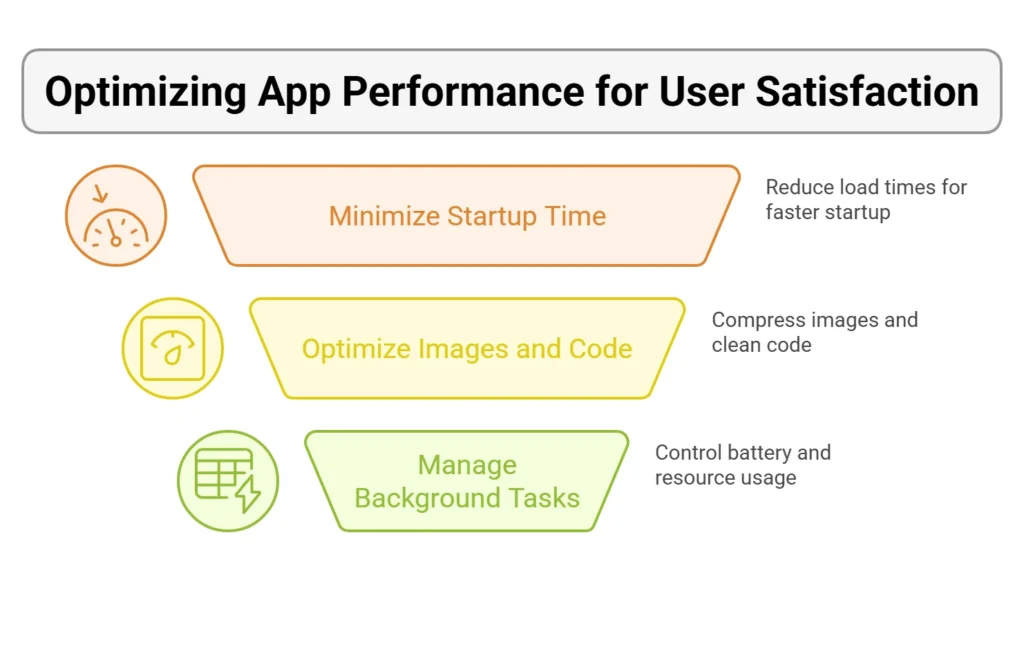
-> Improving Load Times and Responsiveness
Start by minimizing startup time. Use lazy loading for non-critical elements and reduce dependencies that slow down the initial load. Users expect an app to respond within milliseconds, anything longer, and they’re likely to bounce.
-> Image, Code, and Asset Optimization
Compress images without sacrificing quality, and use adaptive image formats based on device type. Remove redundant code, minify scripts, and reduce asset size to ensure your app runs smoothly across devices. Lightweight apps load faster, and they’re also easier to maintain and scale.
-> Managing Background Tasks and Battery Usage
Apps that drain battery or hog system resources are the fastest to get uninstalled. Optimize background sync intervals, reduce unnecessary location tracking, and schedule tasks intelligently. This not only improves app performance but also leads to higher app store ratings.
Speed builds trust. Once performance barriers are removed, users are more open to engaging. But performance alone won’t create loyalty, relevance, and timing matter just as much.
Next: Step 4 – How personalization and smart push can turn casual users into active ones.
Step 4 – Drive Engagement with Personalization & Push
How to optimize mobile app if your app is already fast and functional? The next challenge is keeping users engaged. Relevance is everything, users respond better when content feels tailored and timely.
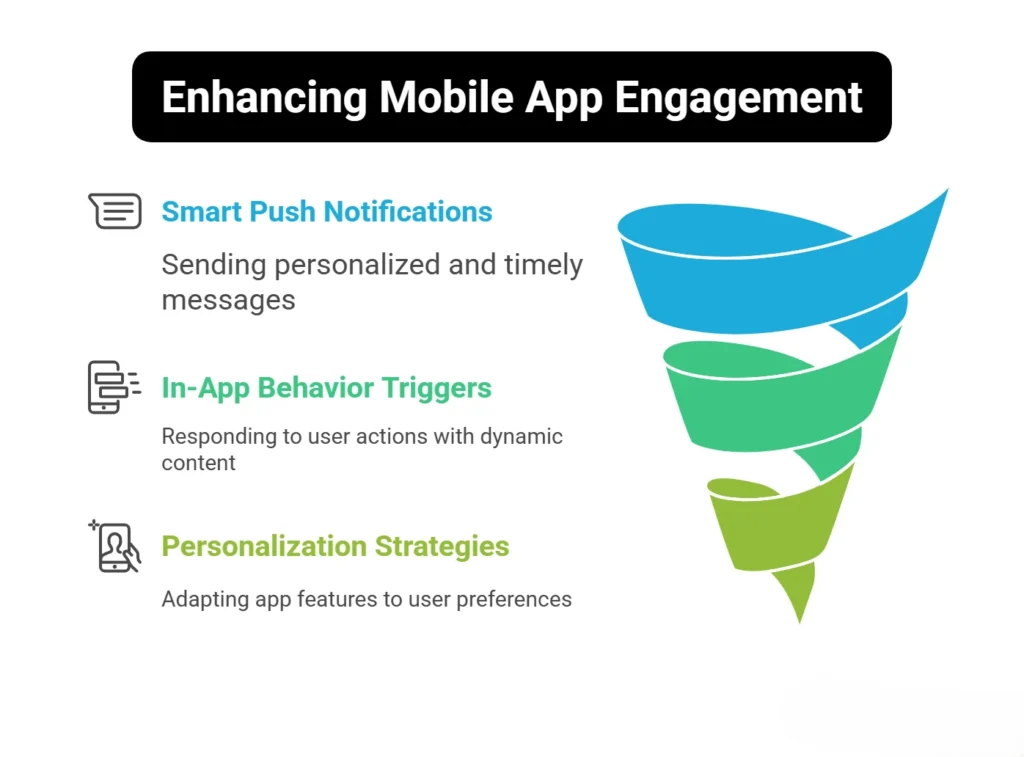
-> Smart Push Notifications
Push notifications work when they’re personalized, well-timed, and purposeful. Avoid generic blasts. Instead, send context-aware messages based on user behavior, location, or milestones. As a result, this drives re-engagement without feeling intrusive.
-> In-App Behavior Triggers
Track real-time interactions and trigger dynamic content or offers based on user actions. For example, if someone abandons a task mid-way, prompt them with a nudge or reward. These subtle touches can dramatically improve engagement and reduce app churn.
-> Personalization Strategies for Sticky Usage
Use first-party data to adapt app layouts, recommend content, or surface relevant features. From dynamic dashboards to behavior-driven UI tweaks, mobile app personalization builds a sense of ownership, one of the strongest drivers of retention.
Therefore, learning how to optimize mobile app engagement means understanding the fine balance between relevance and timing. Personalization, when done right, turns one-time users into loyal advocates.
Next up: Step 5 – retention strategies powered by analytics, testing, and continuous improvement.
Step 5 – Retain Users & Scale With Data
Retention doesn’t happen by accident, it’s the result of listening, iterating, and delivering continuous value. If your app isn’t evolving based on user behavior, it’s already falling behind.
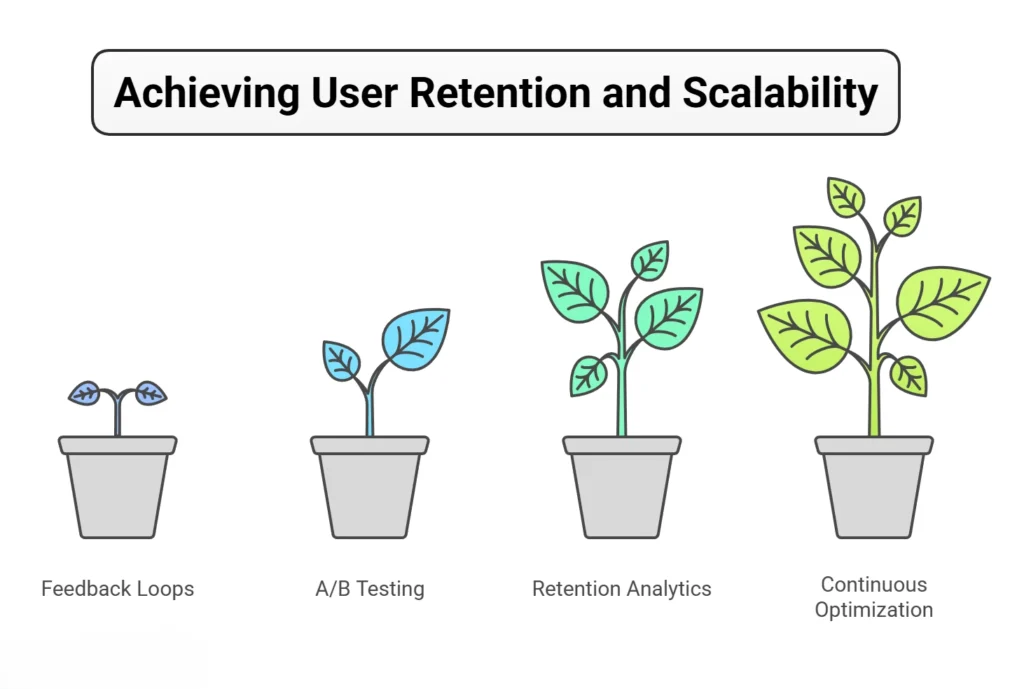
-> Feedback Loops and A/B Testing
Encourage in-app feedback and analyze patterns across user journeys. Use A/B testing to evaluate different layouts, messages, or features. This data-first approach helps validate ideas before a full rollout, crucial for post-MVP testing for mobile apps and future growth.
-> Using Retention Analytics
Monitor retention curves, churn rates, and reactivation windows closely. These insights reveal which cohorts are staying engaged and why. Tools like Mixpanel or Amplitude can highlight friction points. Thus, helping shape a more compelling experience.
-> Planning Your First Update and Continuous Optimization
Your first update is your second impression. Use it to respond to feedback, fix bugs, and roll out features users actually want. Regular updates also signal active development, building trust, and encouraging re-engagement. Remember, knowing how to optimize mobile app experiences is not a one-time effort, it’s a continuous loop of testing, learning, and improving.
With a retention framework in place, your app becomes more than functional, and it becomes future-ready.
Up next: Optimization doesn’t end within the app. Let’s talk App Store Optimization (ASO) to drive organic discovery.
App Store Optimization (ASO) Essentials
Even the most polished app can struggle if it’s buried in the app store. That’s where App Store Optimization (ASO) becomes essential, it’s your first step toward visibility and organic installs.
ASO is not just about rankings, it’s about presenting your app in a way that builds trust and drives conversions. If you’re serious about learning how to optimize mobile app performance end-to-end, your store listing deserves just as much attention as your onboarding or UI.
-> Keyword Research and Metadata
Start with solid keyword research. Use tools like AppTweak or Sensor Tower to find relevant, high-traffic phrases. Then, strategically place those keywords in your app title, subtitle, and description without overstuffing. Clear and keyword-rich metadata helps your app rank and reach users who are ready to download.
-> Visuals, Screenshots, and Reviews
First impressions count. High-quality screenshots, clean UI previews, and a short demo video can make or break conversion rates. Moreover, positive reviews also play a huge role in both visibility and credibility. Regularly prompt satisfied users to leave feedback, as it boosts rankings and builds trust.
Additionally, ASO also ensures users don’t just find your app, but feel confident enough to install it. And when paired with the right in-app strategy, it becomes a powerful tool in how to optimize mobile app growth from store to screen.
Next: The biggest pitfalls that silently sabotage optimization efforts, let’s avoid them.
Common Optimization Mistakes to Avoid
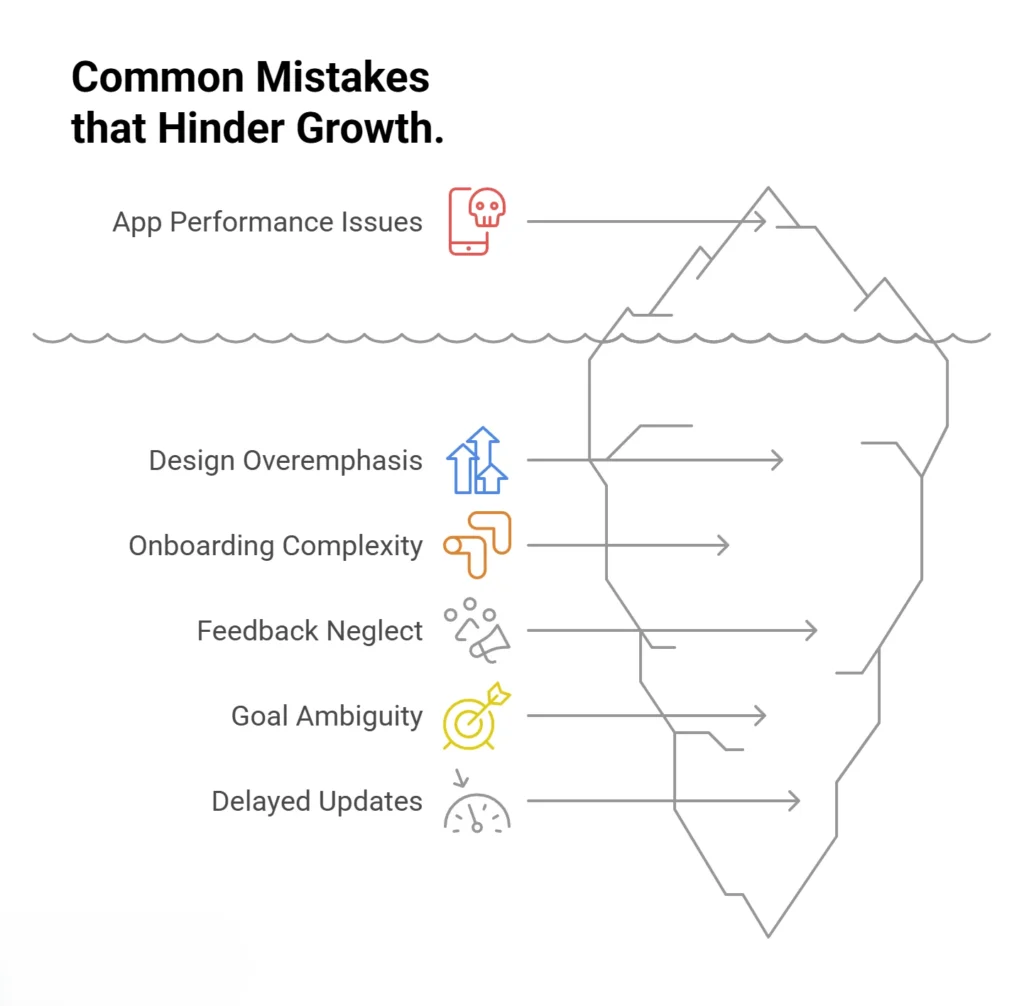
Even well-intentioned app teams can make mistakes that limit growth, reduce signups, or increase churn. Knowing how to optimize mobile app performance means understanding not just what to do, but what to avoid.
One common mistake is focusing only on design while neglecting performance. A visually stunning app that loads slowly or crashes will still drive users away. Another is overcomplicating onboarding with too many steps or unclear CTAs, hurting conversion right at the start.
It’s also easy to overlook user feedback. Skipping A/B testing or failing to analyze retention data means flying blind. And for teams that outsource mobile app development, not setting clear optimization goals from the start often leads to bloated code or missed performance benchmarks.
Lastly, some apps delay updates until a major release, when small, frequent updates could have kept users engaged and bugs in check. Therefore, learning how to optimize mobile app success means building a feedback loop that’s fast, responsive, and user-focused.
Avoiding these pitfalls will help ensure your app is not just functional, but frictionless, fast, and built to grow.
Conclusion: How to Optimize Mobile App
A high-performing app doesn’t happen by chance, it’s the result of deliberate, ongoing optimization. From streamlining onboarding and boosting load speed to leveraging personalization and ASO, each part of your app experience plays a role in signups and engagement.
Whether you’re just launching or scaling an MVP, knowing how to optimize mobile app performance can significantly impact your growth metrics. By following this five-step blueprint, you’re not just fixing issues, you’re building an app experience that users want to return to.
FAQs about How to Optimize Mobile App
1. What are the best tools to measure mobile app performance?
Tools like Firebase Performance Monitoring, Flipper, and Instabug help track metrics like crash rates, load time, and screen rendering performance in real-time. They offer insight into both frontend and backend issues.
2. How often should I update my mobile app for optimal engagement?
A good cadence is every 2–4 weeks. Frequent, lightweight updates fix bugs, introduce small features, and signal active development to both users and app stores. Thus, improving retention and trust.
3. Which onboarding elements boost signup conversion rates the most?
Social logins, progress indicators, and contextual tooltips reduce friction. Moreover, clear value propositions during the first-use experience also drive higher conversions during onboarding.
4. How can I improve retention and reduce app churn?
Focus on fast performance, personalization, timely push notifications, and regular feature updates. Also, use retention analytics to track churn patterns and A/B test re-engagement strategies.
5. What is the role of app store optimization in mobile app growth?
ASO drives organic visibility by improving your app’s ranking and conversion rate in the app store. Additionally, optimizing metadata, keywords, visuals, and review management directly impacts installs and discoverability.
6. How important is personalization for increasing user engagement?
Highly important. Personalized experiences based on user behavior, preferences, or activity history lead to deeper engagement, better retention, and increased user satisfaction.
7. What steps should I take before a major app update?
Conduct MVP testing if the update introduces new features. Monitor performance metrics, segment your audience, and roll out gradually using feature flags or staged rollouts to minimize disruption.